Knowledge - Kunskap
Organisera fotolivet!
Det är enkelt och roligt att fotografera digitalt. Det är också roligt att titta på bilderna jag tagit. Både de digitalt fotograferade och analoga som digitaliserats. Och att hitta de bilderna jag just nu vill titta på.
Jag har sedan många år använt ett katalogprogram (DAM, Digital Asset Manager) för att titta, hitta och beskriva mina bilder. I många år har jag använt Adobe Photoshop Elements Organizer för detta. Faktiskt ända sedan det var ett fristående program som hette Adobe Album.
Jag använder för närvarande Photoshop Elements 14 (PSE14), en version som numera har några år på nacken. Jag använder den på macOS, men den finns också för Microsoft Windows.
Sedan några år fungerar inte geotaggningsfunktionen i programmet vilket har att göra med någon förändring som Google gjort. Adobes lösning finns implementerad i senare utgåvor av PSE, men de har inte gett någon fix i min gamla version. Utöver geotaggningsproblemet så har mitt PSE14 en tendens att rätt ofta krascha utan synbar anledning. Jag har inte försökt gå till botten för att se om kraschem går att lösa utan jag har med dessa problem sett att jag behöver förnya katalogprogram.
Photoshop Elements är bra. Katalogprogrammet fungerar bra och det finns också bra med redigeringsmöjligheter. PSE ser jag som ett kompetent budgetalternativ som kombinerar Lightroom Classic (LrC) och Photoshop. Ändå har jag tvekat att köpa ny version och fortsätta med PSE.
Ett uppenbart alternativ är det närbesläktade Lightroom Classic (och molnversionen Lightroom, Lr) från samma företag Adobe. LrC måste anses som ett klart mer kompetent program för katalogarbete, men saknar "Photoshop-delen" (men raw-konvertering mm finns). Numera skiljer sig betalningsmodellerna åt: Photoshop Elements köps och ny utgåva kommer i stort en gång om året, men den man har äger man och går att använda så länge den fungerar med ens operativsystem. LrC och Lr däremot prenumererar man på. Programmen finns för Microsoft Windows och Apple macOS.
Även om ovanstående program är bra, så har jag bestämt mig att pröva ett helt annat program: digiKam (dK).
Men varför just digiKam?
Ett första skäl till att jag vill byta till digiKam är att det förutom Windows och macOS även finns för Linux-baserade operativsystem. Jag har under de senaste åren gått mer och mer mot att använda Linuxbaserade operativsystem (för närvarande främst Linux Mint) och siktar för på att använda Linux som mitt huvudalternativ.
Nästa aspekt som skiljer digiKam från de andra ovan är att det är ett fritt program med öppen källkod (Free Open Source Software, FOSS). Det betyder alltså att koden till programmet är öppen och att det är helt gratis att använda programmet. Utvecklarna uppmuntrar och önskar att användare donerar pengar till utvecklingen av programmet.
digiKam är ett "komplett" fotoprogram, från import, via katalog och bearbetning till export. Det är mest känt och prisat för sin katalogdel och kan alltså användas som enda program eller i kombination med andra fotoprogram.
En viktig funktion som digiKam har, liksom PSE och LrC, är ansiktstaggning. Detta saknar en hel del andra katalogprogram. DigiKam har inte bara manuell ansiktstaggning utan den kan också skanna bilder för ansikten och lära sig känna igen och föreslå personer baserat på andra bilder i det egna biblioteket.
DigiKam använder sig av databaser och man kan efter eget önskemål komplettera med att skriva till filer eller sidovagnsfiler, eller bäggedera. Allt traditionellt med taggar, flaggor osv finns, liksom möjlighet att editera EXIF och liknande. Det har bra sök- och filterfunktioner, flera olika vyer med mera. Över huvud taget är dK väldigt omfångsrikt i funktioner och inställningar. Det finns ett bra och aktivt användarforum i form av e-postlista som fungerar väldigt bra och där även huvudutvecklarna är synnerligen aktiva att svara. System för att rapportera in buggar och förbättringsförslag finns också.
Första steget: Förbereda Photoshop Elements
Jag passar på att göra diverse städjobb, som att rensa en del dubletter, gå igenom datum för analoga bilder, fixa lite med taggar osv. Jag tar även bort några testkataloger och dess bilder.
Sedan gör jag några underhållsjobbskörningar som finns i PSE:
- Reconnect All missing files
- Catalog Manager: Optimize
- Catalog Manager: Repair
- Save Metadata to File
- Backup!!! Förutom backup inifårn programmet gör jag även backup av bilder separat, både de som är i katalogerna och övriga.
PSE: Save Metadata to File
Save Metadata to File förtjänar en del extra ord.
PSE hanterar normalt taggar och allt annat i sin egna interna databas. Men man kan också skriva metadata till fil. Med fil menas antingen själva bildfilen respektive för råformat till en sidovagnsfil (.xmp).
När det gäller att exportera metadata har Elements verkligen sina brister. Både när det gäller att spara metadata till fil liksom att läsa metadata från fil (när man hämtar in bild från annant program). Jag vet inte, men jag misstänker att Adobe vill begränsa funktionerna så att det finns anledning att välja bättre och mer lönsamma program.
Ett stort problemområde gäller ansiktstaggning; alltså där man har en tagg med personnamn som samtidigt är kopplat till en area (koordinater) i bilden. Det går utmärkt att göra detta i programmet men Elements har helt enkelt inte funktion för att exportera denna koordinatinformation utan bara i form av taggar, och kan heller inte importera den. Det gäller så långt jag undersökt även nyare versioner (åtminstone inklusive Photoshop Elements 2022 version 20; PSE20).
Ett annat metadataproblem som jag kom att bli varse gäller datumangivelser för analoga bilder där jag saknar exakta klock-och datumuppgifter. PSE har funktion för att hantera detta, men det tycks vara en intern databaslösning. Men mer om detta senare.
Det finns en lösning för problemet med ansiktstaggar som jag undersökt och testat i förväg med en fotokompis. Nämligen lösningen att gå via Lightroom Classic. LrC har betydligt bättre förmåga att såväl exportera som importera metadata än vad Photoshop Elements har.
Detta gör för övrigt att min Save Metadata to File från PSE egentligen var onödig, inser jag.
Andra steget: Omvägen genom Lightroom Classic
PSE är liksom LrC en stängd programvara, så externa program kan inte läsa dess databas eftersom det är hemligt hur den är uppbyggd i koden. Men LrC från samma tillverkare Adobe kan läsa PSEs databas!
Så jag installerade LrC och importerade katalogerna från PSE14. Det går att använda LrC en kortare provperiod utan kostnad.
Katalogimporten gick bra och ansiktstaggar inklusive koordinater kom med.
Dock upptäckte jag att LrC inte har möjligheten att visa mina ofullständiga datumangivelser för analoga bilder, som PSE klarar så bra. Jag tog upp frågan i LrC:s officiella forum utan att få någon lösning och lämnade det problemet olöst.
Jag gjorde inga ändringar i bilderna i LrC utan plockade bara in katalogerna innan jag gjorde en Save Metadata to File från LrC.
Tredje steget: Importen till digiKam
Jag har använt digiKam i mindre skala under ett par år på en Linux-dator. Så jag är bekant med programmet innan jag startade denna stora migration på macOS från Photoshop Elements.
Efter programinstallation gjorde jag vissa inställningar. DigiKam är otroligt flexibelt med många möjligheter, men nu fokuserade jag på det som är relevant att ställa in före importen. Så innan jag började importen ställde jag in så att digiKam ska läsa metadata från filer inklusive sidovagnsfiler. Samtidigt stängde jag av export av metadata tills vidare. Jag vill inte röra till metadata nu med data genererat från digiKam, förutom att skriva alltid tar lite tid för datorn. När jag gjort klart importarbetet kan jag återvända och kanske ändra inställning för metadataexporten.
De analoga bilderna med ofullständiga datum
Lite mer om detta. Jag har som sagt många analoga bilder som digitaliserats. För dessa vet jag i princip aldrig klockslag. Ibland vet jag inte alls när bilderna är tagna. Ibland vet jag år, ibland även månad och i en del fall dag också. Något som Photoshop Elements kan hantera. Helt oklara datum anges till exempel som "?" i dess katalog (ser ut som de i interna databasen läggs som 1 januari 1400) och vet jag bara året så visas "1958".
Precis som i LrC får jag inte in dessa ofullständiga datum att visas och det går heller inte att skapa sådana i dK utan alla datum inklusive klockslag måste vara kompletta. Och jag fick vid importen heller inte generellt in det som fiktiva datum, även om det verkar fungera ibland (möjligen kan det spöka att jag gick via LrC, inte utrett). Istället blir de ofta i dK klassade efter datum när Save Metadata to File gjordes.
För att få med mig den här informationen till digiKam, så gick jag tillbaka till PSE14 och skapade nya taggar för varje datuminfo av ofullständigt slag, till exempel "februari 1969". Efter detta gjorde jag en ny Save Metadata to File och läste om på nytt till digiKam. Efter att gjort lite specifika inställningar i digiKam, så kom det in. I dK kommer jag nu lägga in bästa fiktiva datum som tillsammans med taggarna ger mig en fungerande metod.
Jag ska också säga att jag installerade PSE 2022 (PSE20), men den fungerade på samma vis som PSE14 när det gäller datumangivelser.
Resultat av importen
Bortsett från detta med datum för analoga bilder så kom all metadata så långt jag ännu sett med in till digiKam. Inklusive ansiktstaggningar!
Det har det krävts en del städjobb efteråt. Taggar som innehåller åäö fick problem genom att de både kommit in rätt liksom i både en och flera varianter med andra tecken. En del tagghierarkier kom in som hierarkier på flera nivåer. Med mera. Jag har inte analyserat varför, men man ska betänka: Jag har genom åren använt många versioner av PSE, jag sparade först metadata från PSE, gjorde sedan import till LrC med nytt sparande av metadata och slutligen en ny sparning av metadata för analoga bilder pga nya datumtaggarna. Man ska också beakta att vissa fält återfinns i flera delar av metadatan.
I städandet har jag haft nytta av att digiKam är kraftfullt i att sortera, söka och filtrera så med en stunds arbete har jag både rensat i extrataggar och förbättrat strukturen.
Så alltså
Jag har med lite handpålägg och ansträngning fått med mig min fotokatalog från Photoshop Elements till digiKam. Datumangivelser för analoga bilder som inte har komplett datum kräver dock en work around, vilket också skulle behövts om jag valt migration till Lightroom Classic.
För den som vill migrera direkt från Lightroom Classic bör resan vara enkel.
Under arbetet gjorde jag förstås backup vid flera tillfällen, av databaser såväl som bilder.
Nu är det roligt att ha ett riktigt bra och uppdaterat katalogprogram med också många andra möjligheter för foton även om jag samtidigt kommer använda fler program inom fotografering. Jag ser fram emot att använda digiKam!
Använd programvara
- Apple macOS Monterey 12.5.1
- Apple macOS Monterey 12.6
- Apple macOS Monterey 12.6.1
- Adobe Photoshop Elements 14.1 (20151206)
- Adobe Lightroom Classic 11.5 Camera Raw 14.5
- Adobe Photoshop Elements 2022 (ver 20.0)
- digiKam 7.8.0
Henrik Hemrin
29 oktober 2022
- Uppgifter
- Kategori: Knowledge - Kunskap
![Flower [Photo: Henrik Hemrin] Flower [Photo: Henrik Hemrin]](/images/hemrin-com/business_articles/flowers_exploring_rawtherapee/2022_05_05_1523.jpg)
Photos of flowers I have taken the last few days and weeks. Ordinary photos taken with my Nikon D90 DSLR camera.
Common flowers, but those specific individuals have never been seen before.
I have developed these raw photo files in RawTherapee, a free and open source raw developer available for Windows, macOS and Linux. It is overwhelming how many settings RawTherapee has. The drawback with all this freedom in settings, is that it needs effort to learn to take good advantage of them. On the other hand, photos are generally ok without any work. The possibilitiy to improve is a freedom to have.
Currently I use Corel AfterShot Pro 3 and Adobe Photoshop Elements 14 as raw developer. My plan is to replace them with RawTherapee as my deafult choice. Good documentation exist, forum exist as well, I have read very briefly. Today I have simply played with some settings without fully knowing what I am doing - of course RawTherapee in its basics have similar terminology and settings as similar softwares.
RawTherapee saves the setting in a .pp3 sidecar, so original is not affected. Nor any risk for conflict with .xmp sidecars from other software. I have read that RawTherapee has xmp sidecar in the development, if that happens it will for sure work, only to be careful with the settings for import and export of sidecar files between softwares.
With these photos, I will simply show that RawTherapee works!
![Flower [Photo: Henrik Hemrin] Flower [Photo: Henrik Hemrin]](/images/hemrin-com/business_articles/flowers_exploring_rawtherapee/2022_05_05_1515-1.jpg)
![Flower. Samt picture as above, but converted to black and white [Photo: Henrik Hemrin] Flower. Samt picture as above, but converted to black and white [Photo: Henrik Hemrin]](/images/hemrin-com/business_articles/flowers_exploring_rawtherapee/2022_05_05_1515-2.jpg)
![Flowers [Photo: Henrik Hemrin] Flowers [Photo: Henrik Hemrin]](/images/hemrin-com/business_articles/flowers_exploring_rawtherapee/2022_04_25_1492-1.jpg)
Henrik Hemrin
8 May 2022
- Uppgifter
- Kategori: Knowledge - Kunskap
Nibe är ett bolag jag har lite koll på. Jag har skrivit om dem flera gånger här, senast i november 2021: Nattsudd aktier Nibe och Lohilo 12 nov 2021. Aktiekursen gick väldigt uppåt förra året, typ dubblades. Men direkt efter årsskiftet så började aktien gå ner kraftigt, och har fortsatt göra det och så här långt i slutet av februari har den gått ner kraftigt i år. Visst har den gått upp några dagar, men på det hela har den gått ner vädigt mycket. Inte heller när bokslutskommunikén för helåret 2021 lämnades den 17 februari gick kursen upp, utan den gick ner. Och den rapporten över 2021 och utsikt för 2022 berättar att bolaget tuggar på utan större problem. Nibe tycks fortsätta vara ett bra bolag.
Hela Stockholmsbörsen har gått ner i år, men Nibe tillhör de allra största förlorarna. Jag blev förvånad att atktien sjönk så som den gjorde direkt efter årsskiftet. Jag gissar att det fanns en och annan som ville ta hem vinster efter kraftiga uppgången och som ville göra det på ett nytt kalenderår. Och som sagt hela börsen har gått ner, och där finns väl andra orsaker såsom inflation och tron att räntan kommer att gå upp. Världsläget, pandemi, komponentbrist och annat kan göra sitt.
Aktien var högt värderad och det varnades av en del experter att den kan sjunka rejält. Jag skrev en del om det i nattsudd-artikeln ovan, med referens till någon bedömare att det fanns en fallhöjd för Nibe på 50%. Och även i år har det gått att läsa att den fortfarande kan falla mer. Aktien slutade idag på 77,04 kr (23 feb 2022 kl 15:49), att jämföra med årsskiftets slutkurs 136,75 kr. Och visst är det surt om man äger en aktie som går ner. Och extra surt är det om man köpt just Nibe i mellandagarna före årsskiftet.
Jag ska inte göra någon bedömning eller kommentar om kursen just nu är "rätt", för hög eller för låg, liksom varthän den går framöver.
Utan det här är en reflektion över om kursen verkligen har gått ner. För det beror på vilket tidsperspektiv man har. Vi ska titta på tre olika tidshorisonter nedan över Nibe-aktien. Samtliga grafer har jag genererat på Nibe.com's hemsida. Betänk också att detta är aktiekursen. Normalt så har Nibe också en utdelning till aktieägare som gör att det totala är bättre. Har man dessutom återinvesterat denna utdelning, så har det blivit "ränta-på-ränta".
Först tittar vi på Nibe-aktien i år, 2022:
![Nibe-aktien 2022-01-01 -- 2022-02-23 [källa: nibe.com] Nibe-aktien 2022-01-01 -- 2022-02-23 [källa: nibe.com]](/images/hemrin-com/business_articles/nibe-aktien_ror_pa_sig/nibe-aktien_2022-01-01_2022-02-23.png)
Ja, nog har aktien gått ner kraftigt så här långt under 2022.
Vi fortsätter med att se hur Nibe-aktien utvecklats om vi lägger på ett år bakåt i tiden:
![Nibe-aktien 2021-01-01 -- 2022-02-23 [källa: nibe.com] Nibe-aktien 2021-01-01 -- 2022-02-23 [källa: nibe.com]](/images/hemrin-com/business_articles/nibe-aktien_ror_pa_sig/nibe-aktien_2021-01-01_2022-02-23.png)
Årets nergång ser fortfarande jobbig ut. Men faktum är också att den faktiskt är högre än när 2021 började! Nibe-aktien gick upp väldigt mycket under 2021.
Nu fortsätter vi och backar tio år, alltså från 1 januari 2012 fram till idag 23 februari 2022:
![Nibe-aktien 2012-01-01 -- 2022-02-23 [källa: nibe.com] Nibe-aktien 2012-01-01 -- 2022-02-23 [källa: nibe.com]](/images/hemrin-com/business_articles/nibe-aktien_ror_pa_sig/nibe-aktien_2012-01-01_2022-02-23.png)
I den här kurvan ser man verkligen att årets nergång är dramatisk. Man ser också, att för den som haft aktien i tio år, så är kursuppgången rejäl, årets nergång till trots! Och som sagt tidigare, utdelningar tillkommer. Utan att räkna ordentligt så har det på denna tioårshorisont varit betydligt bättre att ha en Nibe-aktie än att ha motsvarande belopp på banken, även när man tar med skatter. Samtidigt är det en betydligt större risk med aktier än bankbok, en aktie kan bli helt värdelös om företaget går i konkurs.
Avslutningsvis vill jag tipsa om den här artikeln som passar bra i sammanhanget, även om den inte alls handlar om Nibe specifikt. Artikeln är skriven av Per H Börjesson som är Vd på Investment AB Spiltan. Samtidigt som jag tror att han tror på vad han skriver, så är han starkt kopplad till ett investmentbolag och är inte en oberoende journalist. Med det sagt, föreslår jag som vidare läsning: Sparrebellen 142: Lämna bara aktiemarknaden om du verkligen behöver pengarna.
Henrik Hemrin
23 februari 2022
- Uppgifter
- Kategori: Knowledge - Kunskap
![Ericsson headquarter, Kista [photo: Henrik Hemrin] Ericsson headquarter, Kista [photo: Henrik Hemrin]](/images/hemrin-com/business_articles/Ericsson_Headquarter_Kista.jpg)
Ericsson joined United Nations Global Compact 26 July 2000, the very same day as Global Compact was officially launched. At the start Global Compact held nine principles for businesses under the headings Human rights, Labour standards and Environment. The tenth principle was added in June 2004 under the heading Anti-Corruption. These ten principles are still the Global Compact principles.
The Anti-Corruption principle reads as follows: Businesses should work against corruption in all its forms, including extortion and bribery.
Ericsson Global Compact Status as per today: Active.
The Ericsson commitment to Global Compact is something to be proud of!
Ericsson is such a great company.
What has come out from the Iraq media inquiries is however nothing to be proud of. Not at all, not at all. Actually very bad and sad. The fact that Ericsson has done an internal investigation is of course good, as well as that actions have been taken. The Ericsson external handling of the outcome is not good so far. But the worst is of course the wrong actions themself.
I can understand if corruption happened in earlier days, say like in 1980's. It was a different time when a common understanding in the world was that corruption was necessary in order to get business in some countries. Later it has been understood that corruption is so bad and problematic for people and society. Corruption was seen as so important that Global Compact added its tenth principle.
The Ericsson investigation about Iraq is for the period 2011-2019. Ie very recent, when corruption definitely is considered as a non acceptable business method.
The next Ericsson Communication on Progress (CoP) for Global Compact is due on 26 April 2022. Will Ericsson write anything about the Iraq media inquires in this next issue of the CoP?
I do not know what is stated in the internal investigation. But I would like to see an RCA, a Root Cause Analyses. An anlysis elaborating and explaining what caused this corruption to happen. How could this corrption happen? What measures are taken to correct those root causes? I would like to see a public RCA from Ericsson.
Ericsson, you can do better. Ericsson, you must do better in implementing anti-corruption.
Henrik Hemrin
18 February 2022
References:
Ericsson Press release "Update: Iraq media inquiries" (Feb 15, 2022)
Ericsson Press release "Comment regarding recent media inquiries" (Feb 8, 2022)
United Nations Global Compact web site
- Uppgifter
- Kategori: Knowledge - Kunskap
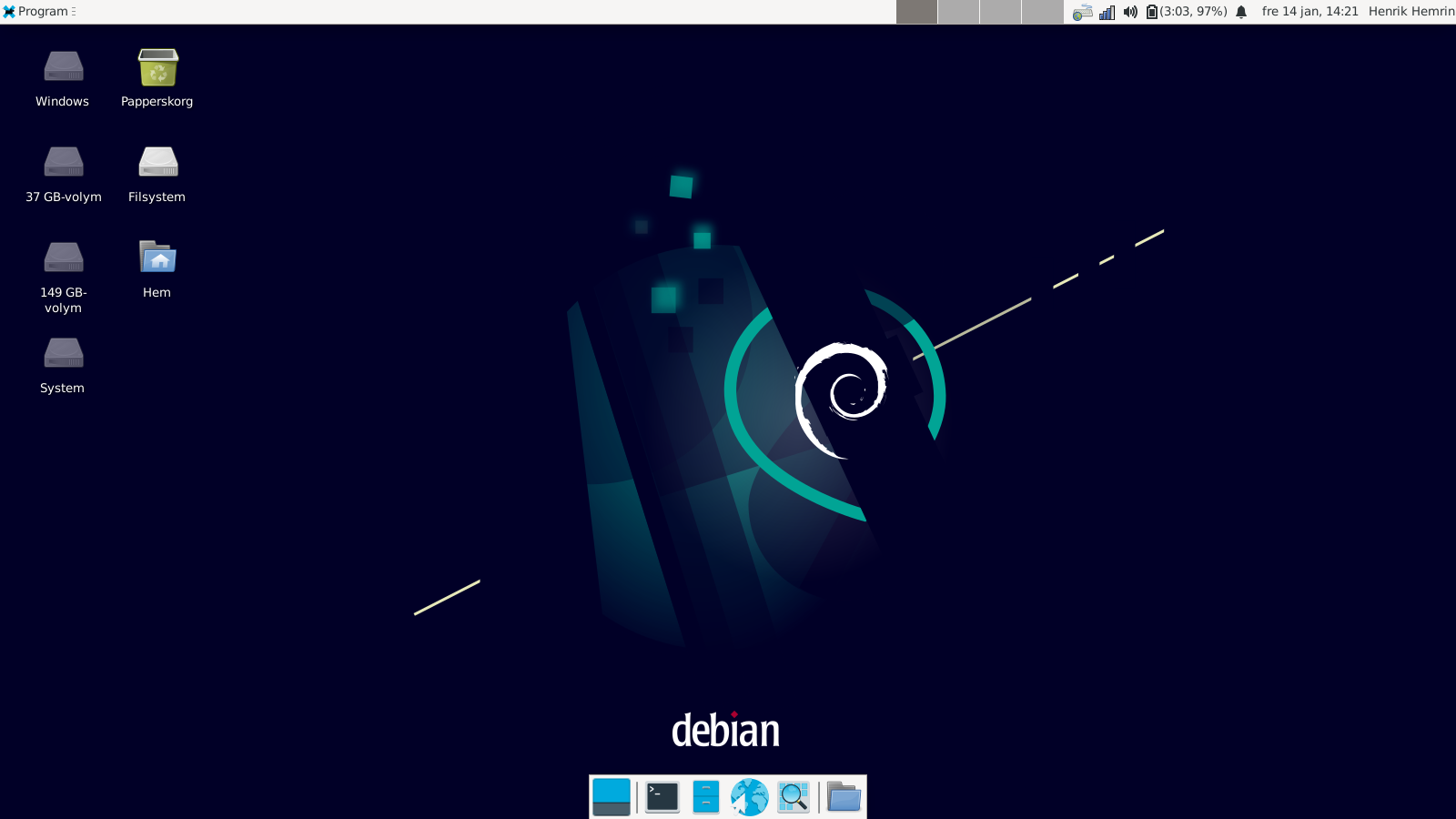
- Hardware: Lenovo ThinkPad T430s; CPU 2.60 GHz Dual core, RAM 8 GB and SSD 250 GB. 14 inch screen with 1366x768 resolution.
When Debian 11 was released around September 1st, 2021, I installed it with Cinnamon desktop: Exploring Linux OS: Debian part #2 (Bullseye). My first Debian article: Exploring Linux OS: Debian, part #1
I was interested to try Cinnamon desktop, as I have Cinnamon as first choice for Linux Mint. When I had Debian 10, I tried KDE Plasma desktop. However, Debian 11 does not use the at the time of release latest Cinnamon - not strange considering Debian has a "conservative" approach favouring stability and lead time from project start to release.
Therefore relatively soon I reinstalled Debian 11, but this time with Xfce desktop. Debian 11 has the latest Xfce version (4.16). I am familiar with Xfce, I have it on one Mint installation as well. To me Debian and Xfce are a good combo; they are both giving releases in slower pace, they are solid and built with quality.
Both in the Cinnamon version and the Xfce version, I have not found any included software that alerts me about updates and present them in anything similar to the Mint Update manager. The Mint Update manager also can help with maintenance like cleaning older Linux kernels. Possibly there exist some tool to install in Debian, I have not investigated further. Else, it works with the Synaptic GUI software, or for that matter the Terminal. Debian 10 with KDE Plasma had a tool resembling to the Mint Update manager, but if that came from KDE Plasma or Debian, I am not sure.
Like I have stated before, I like Debian although not as much as Mint as per today. And for me, the Xfce version of Debian appears to be a good or the best, choice for the desktop.
Finally, if you are interested in other Linux distributions, I recommend listen to the podcast Distrohoppers Digest. They try and review distros and talk about their views and findings. The currently latest episode 28 (Dec 2021) was more of general talk about preferred distros, Debian was one of their favourites. Listen to learn more!
Henrik Hemrin
14 January 2022
- Uppgifter
- Kategori: Knowledge - Kunskap
![The ultrabay with the SSD halfway inserted in the slot on the Lenovo ThinkPad T430s [photo: Henrik Hemrin] The ultrabay with the SSD halfway inserted in the slot on the Lenovo ThinkPad T430s [photo: Henrik Hemrin]](/images/hemrin-com/business_articles/ultrabay.jpg)
I have a Lenovo ThinkPad T430s. I bought it refurbished a few years ago. In the ordinary drive slot, HDD 0, I have an SSD with Linux operating systems on it (currently Linux Mint, Debian and Elementary). The laptop was purchased with Windows 10 Pro included, which I have on another drive. On this older laptop, which is a good example of Modularity, it is relatively easy to swap drives. But, better to have both installed, of course. This is possible by using the ultrabay slot, a slot typically used for DVD.
I bought a "Slim SATA 5.25'' Installation frame". According to the specification, it is suitable for HDD/SSD, made by Delock and manufactured in China. It is very simple to slide in the SSD drive into the frame, and then insert the frame into the ultrabay. However, beside the LED showed some life existed, nothing happened. I dived into the BIOS (F12 key on T430s when laptop is starting up) and looked around but nothing solved it. For example I checked in the BIOS setup, tab Security, selected I/O Port Access, that the "ultrabay (HDD/Optical) was Enabled. I then read various articles on internet and understood it appears as a standard frame like mine cannot work, it must be a customized version for this laptop. I had no intention at this time to try to modify the frame, which might be doable by spending some time and having the right tools.
So I bought another frame for the ultrabay instead, a "HDD/SSD Uultrabay Slim module for IBM Lenovo ThinkPad...T430s... Adapter Caddy 9.5 mm made by The Neutral 2020" manufactured in China. Also in this frame, it is very easy to slide in the SSD into the frame, and insert the frame into the ultrabay slot.
This time I came one step further - I got an error message. The error code by the Lenovo laptop (I do not remember it exactly) stated that the SSD in the ultrabay was defect and must be replaced. I double checked this SSD by swapping it into the main slot, and it worked properly there.
So another dive into the BIOS and I was successful this time:
In BIOS setup, tab Startup, select Boot: At the bottom of the list, there is a heading "Excluded from priority order", where I found "Other CD" and "Other HDD". I moved both of them into the "Boot Priority order". This appears to have been the missing BIOS setup. After this change it is possible to boot both from HDD 0 (main drive slot) and HDD 1 (ultrabay)!
So, my advice to get the ultrabay to work as an additional drive:
- Make sure that the ultrabay frame is designed to work for the specific laptop
- BIOS settings - Security - I/O Port Access - ultrabay (HDD/Optical) - Enabled
- BIOS settings - Startup - Boot - Excluded from priority order - move eg Other HDD to the Boot Priority order
Beside those two BIOS settings, more BIOS settings may be needed to check, like SATA Controller Mode Option to be set as AHCI (at least if you use SSD).
Finally, a tip regarding the Windows 10 Pro: Windows has a tendency to require multiple restarts when the operating system is updated. Before such updates is triggered, it will be easier if that drive is higher in priority order than the other drive. The priority order is easily set in the BIOS settings - Startup - Boot - Boot Priority order, eg by moving items with the F5/F6 keys, in my case to move HDD 1 to be above HDD 0.
Henrik Hemrin
29 December 2021
- Uppgifter
- Kategori: Knowledge - Kunskap
Lohilo och Nibe är två aktiebolag med huvudsäten i Småland. Lohilo i Växjö och Nibe i Markaryd. Deras aktier har gått superolika på börsen i år.
Vi kan börja med att börsen i sin helhet har gått vädligt bra i år, alltså stigit kraftigt. Betydligt mer än jag begriper att den kunnat göra. För att ta ett vanligt index baserat på stora bolag på Nasdaq Stockholm, OMXS30, så har det indexet stigit över 26% i år.
Men går man ner på specifika aktier, så är det en väldig spridning.
Lohilo har i år gått ner -73%!
I kronor ser grafen för i år ut så här:
![Lohilo kursutveckling under 2021 (tom 11 nov). [Källa: nasdaqomxnordic.com] Lohilo kursutveckling under 2021 (tom 11 nov). [Källa: nasdaqomxnordic.com]](/images/hemrin-com/business_articles/lohilo_2021-11-12_nasdacomxnordic-com.png)
Lohilo är ett litet bolag, ligger på First North Stockholm. Innan året, så har den gått uppåt rejält på några år, flerdubblat kursen. Bolaget hette tidigare Alvestaglass, och det är deras ursprungliga produkt. De har under några år varit i kraftig expansion både vad gäller produkter och marknader. Inom glass har de köpt några andra bolag och har haft distribution av ytterligare några. Sedan har de börjat utveckla drycker typ energidrycker. Nyligen köpte de också Superfruit. Aktiekurser speglar inte bara hur det går just nu, utan också förväntningar framåt. Och förväntningarna har nog varit väl stora. Det har gått sämre än förväntat. Men som jag minns, själva rötterna i Alvestaglassen, är ett område som tuggar på och går bra (även om glass är en produkt som smälter). Den tidigare VDn och en av grundarna lämnade VD-posten och började fokusera mer på marknads-produktstrategi och liknande och en utomstående VD rekryterades. Även en ny finanschef rekryterades. Man behövde också expandera med större lokaler. Förutom produkter är en satsning att öka marknader, bland annat Kina. Under sommaren-hösten har den nye VDn lämnat, och den gamle VDn kommit tillbaka som VD. Efter vad jag läst så har han på sistone bott i Lissabon, oklart för mig om han är mer i Växjö igen nu. Finanschefen slutade och alldeles nyligen annonserades om att ny finanschef ut. En nyemission ska beslutas om snart. Och man har dragit i en del bromsar. Om jag ska gissa, så tror jag Lohilo har en god chans att överleva och komma tillbaka både lönsamhetsmässigt och därmed också kursmässigt.
Så går vi över till Nibe, som gått upp +103% i år!
I kronor ser grafen för i år ut så här:
![Nibe kursutveckling under 2021 (tom 11 nov). [Källa: nasdaqomxnordic.com] Nibe kursutveckling under 2021 (tom 11 nov). [Källa: nasdaqomxnordic.com]](/images/hemrin-com/business_articles/nibe_2021-11-12_nasdacomxnordic-com.png)
Nibe är ett betydligt större och äldre bolag, ligger på Large Cap Stockholm. Nibeaktien har gått bra inte bara i år utan under ett flertal år. Tidningen Aktiespararen hade en artikel under hösten om att Nibeaktien är som en humla som inte förstått att den inte kan flyga, den bara stiger. Nibe går bra som jag förstår. De har under många år expanderat både genom egen tillväxt (organisk tillväxt) och genom att köpa andra bolag och uppenbarligen varit duktiga att införliva utomstående bolag i familjen. Men det är inte bara att de går bra som ligger i kursen, utan en klar förväntan på att de ska fortsätta växa, vilket är också är företagets målsättning. Men, det återstår ju att se om framtiden blir så. Artikeln menar i alla fall att det finns en stor fallhöjd om Nibes framtid inte blir så bra som man hoppas, att det finns en fallhöjd på 50%. Ska jag gissa på den här också, så näe, jag vet inte. Jag tror att företaget kommer vara lönsamt och gå bra, men aktiekursen gissar jag inte.
Slut på denna aftons nattsudd om dessa aktier. Ta detta för lite småfunderingar från mig, baserat på minnet (förutom graferna). Vill du ha konfirmerade fakta och professionell analys, så får du leta upp en annan källa.
Vill du läsa något mer vad jag skrivit förut som berör dessa aktier på denna hemsida, så kan du kolla in:
Lohilo Foods nyemission - och hur det har gått
Tre trevliga aktier - behålla, sälja, återköpa?
Henrik Hemrin
12 november 2021
- Uppgifter
- Kategori: Knowledge - Kunskap
![Bottom side of ThinkPad T430s [photo: Henrik Hemrin] Bottom side of ThinkPad T430s [photo: Henrik Hemrin]](/images/hemrin-com/business_articles/modularity/bottom_side_of_thinkpad.jpg)
This is the bottom side of my Lenovo ThinkPad T430s. It is a business grade laptop and is several years old. I like the modularity of the older laptops, especially on those business grade. I use this laptop very frequently, although it is not my daily drive for now.
Today I wanted to swap the SSD (Solid State Drive). It only took me a few minutes!
As precaution, I first remove the battery (no screw, no tool is needed):
![Battery removed [photo: Henrik Hemrin] Battery removed [photo: Henrik Hemrin]](/images/hemrin-com/business_articles/modularity/battery.jpg)
Then, as a second precaution, I push the power button for a few seconds to discharge any eventually charged capacitor, that potentially could damage the drive when I dismount it:
![Power button [photo: Henrik Hemrin] Power button [photo: Henrik Hemrin]](/images/hemrin-com/business_articles/modularity/power_button.jpg)
Then I am ready to open the cover for the SSD drive, one screw: 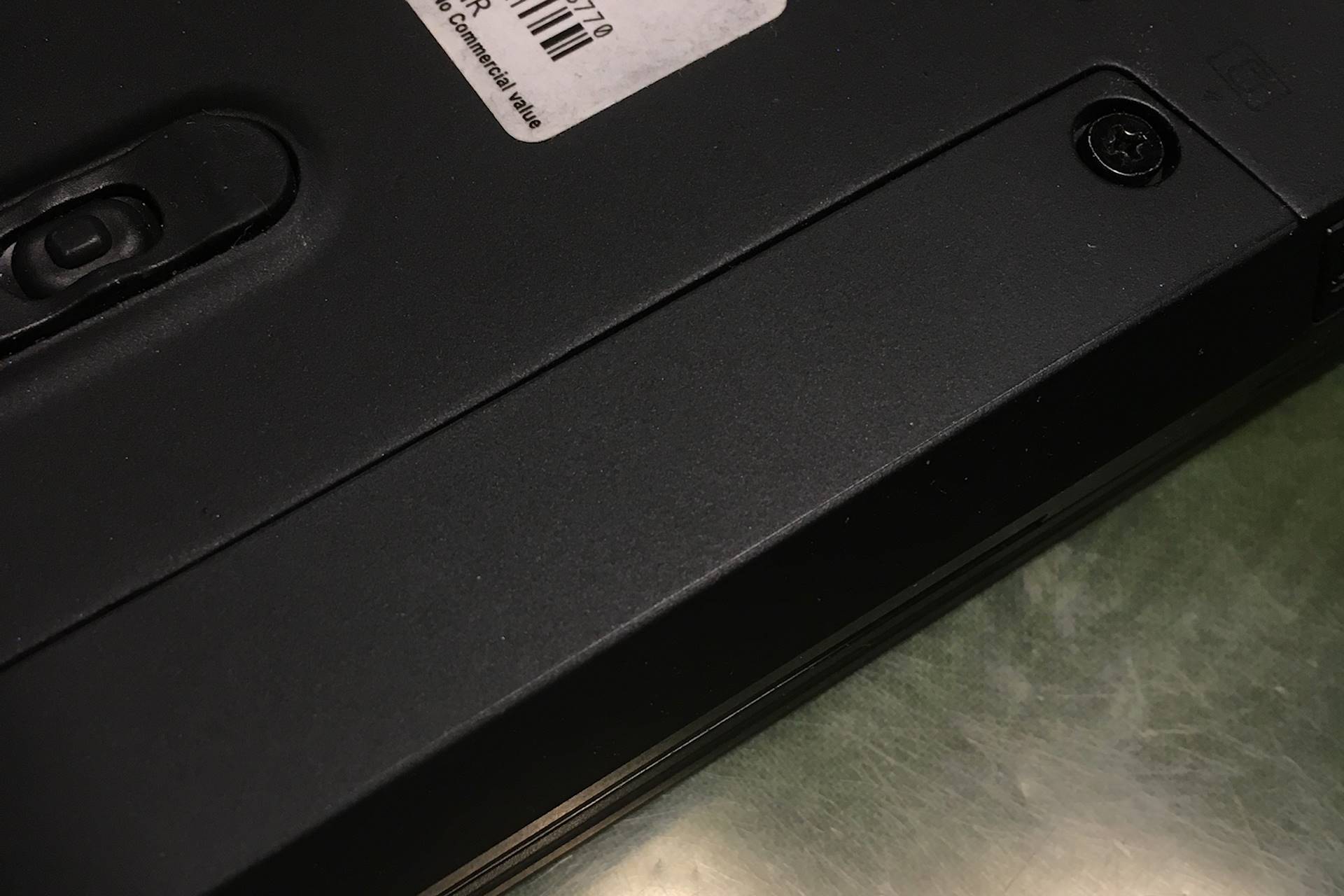
By that, the slot is open and the drive is ready to pull out:
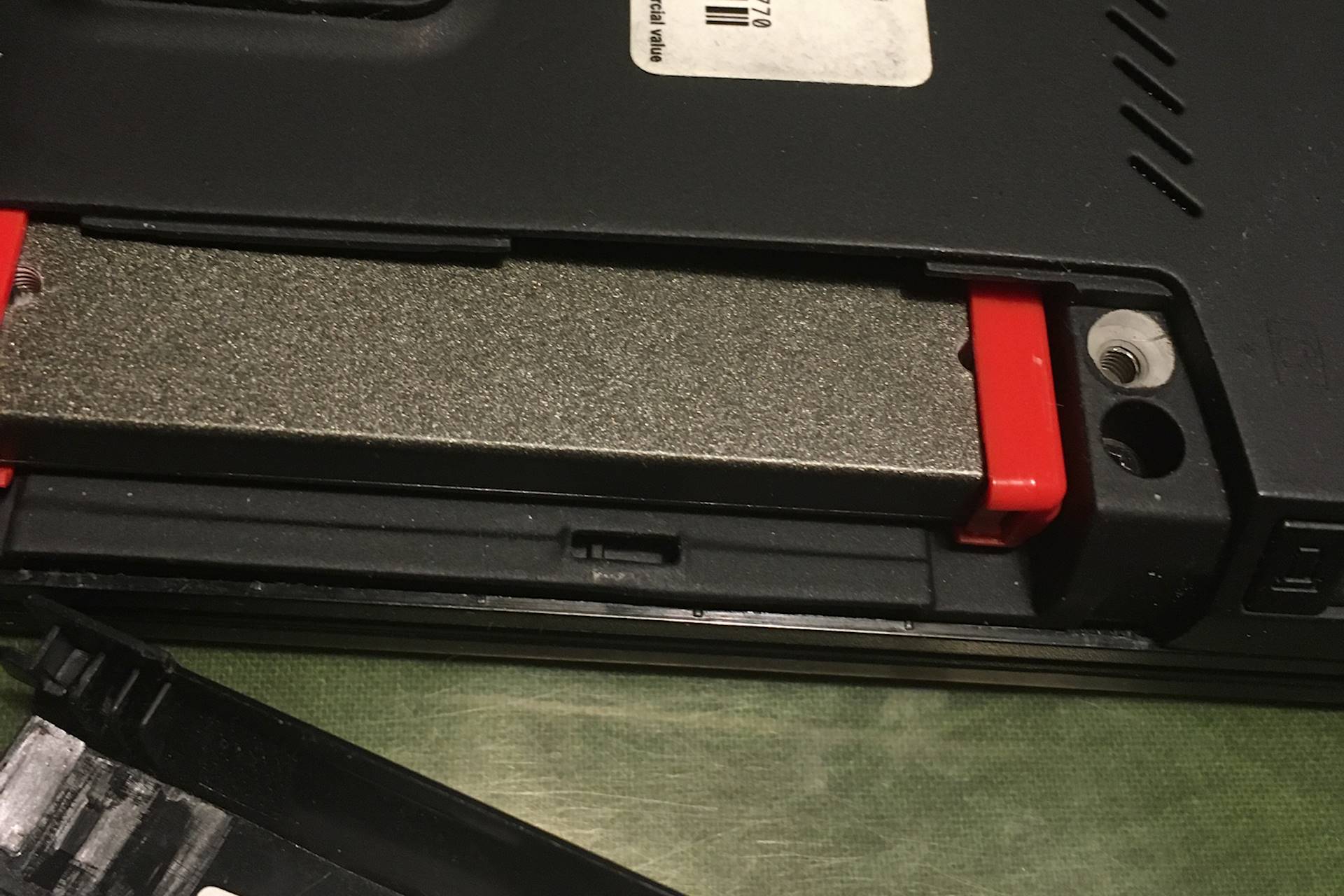
I dismount (no screw) the rails and move them to the other SSD:
![SSD and rails [photo: Henrik Hemrin] SSD and rails [photo: Henrik Hemrin]](/images/hemrin-com/business_articles/modularity/SSD_and_rails.jpg)
Then I simply insert the other SSD in the slot, screw the cover, mount the battery, and that's it!
The RAM memory is under another cover, also easy to access. And not to mention the battery is easy to swap.
Those laptops that has this modularity cannot be as slim as the slimmest laptops. But to me, and for sustainability, it is a more useful that it is easy to replace, upgrade and perform other maintenance for a longer useful lifetime of the computer.
Henrik Hemrin
25 October 2021
- Uppgifter
- Kategori: Knowledge - Kunskap
![Haiku OS R1/Beta 3 on my ThinkPad T430s, live-USB [photo: Henrik Hemrin] Haiku OS R1/Beta 3 on my ThinkPad T430s, live-USB [photo: Henrik Hemrin]](/images/hemrin-com/business_articles/haiku-os_live-usb_t430s.jpeg)
It is not Windows, not macOS, not any Linux-kernel, not any BSD-kernel. It is Haiku OS!
About two years ago I read the book “In the Beginning was the Command Line”, by Neal Stephenson. It is a funny essay from 1999, and can be found free to download on internet. Not at least he talks about BeOS, and I quote:
“The ideal OS for me would be one that had a well-designed GUI that was easy to set up and use, but that included terminal windows where I could revert to the command line interface, and run GNU software, when it made sense. A few years ago, Be Inc. invented exactly that OS. It is called the BeOS.”
Haiku OS is “inspired” by BeOS and I became curious in Haiku after reading the book. I flashed a USB with the R1/Beta 2 ISO as well as the at the time latest nightly build a while ago. I tried several times on a Lenovo IdeaPad 100S-14IBR and a ThinkPad T430S. The boot process never completed. I did some research but not that deep so I got it working.
R1/Beta 3 was released earlier this summer and I gave it a try two days ago. To my surprise, Haiku started on both machines above! Wifi-connection was no issue. I played a couple of minutes with the live-USB, checked the depot, started to read the introduction guide and some more exploration. I am inspired to look more into it. Not that it is a ready OS like Linux Mint and many other Linux-kernel based distributions. But it is cool it exist and that it is in active development. I plan to one day somehow install it on one or another machine (e.g. on a partion, a separate drive or in a virtual machine), and hopefully use it for real, although I do not believe it will be my daily drive at least not in any near future.
Henrik Hemrin
18 September 2021
- Uppgifter
- Kategori: Knowledge - Kunskap
![Debian 11 Bullseye with Cinnamon desktop on my T430s [photo: Henrik Hemrin] Debian 11 Bullseye with Cinnamon desktop on my T430s [photo: Henrik Hemrin]](/images/hemrin-com/business_articles/debian11_cinnamon.jpg)
Exploring Linux OS: Debian 11 Bullseye.
- Hardware: Lenovo ThinkPad T430s; CPU 2.60 GHz Dual core, RAM 8 GB and SSD 250 GB. 14 inch screen with 1366x768 resolution.
Debian to me is like a Volvo car (at least the older models like PV, Amazon, 140s, 240s and more): Robust, reliable and simply works day by day.
Beginning of summer 2020 I installed Debian 10 Buster; Exploring Linux OS: Debian, part #1. I had big troubles to get Debian working. I had installed the official version which meant no proprietary firmware. I solved it, and I explained how I did it in the article.
It is possible to upgrade from Debian 10 to Debian 11. But by mistake I overwrote the Debian partition when I installed elementary 11 Odin a couple of days ago... therefore no alternative than make a fresh new installation.
This time I instead decided to go for the unofficial version with proprietary firmware included. Debian has so many alternatives, and a big website, so it is easy to get lost what to choose and where to find it. For this installation, I went to this directory: Unofficial non-free images including firmware packages and further to here. In comparison, Elementary that I installed a few days earlier is an easy decision, they simply have one alternative to install.
I downloaded and flashed four desktop variants: KDE Plasma, Cinnamon, MATE and Xfce. I tried all as live-USB and decided then to install the Cinnamon desktop version. Debian 11 is based comes with Cinnamon 4, so not the latest Cinnamon 5. Several more desktop options are available.
Installation of Debian 11 Bullseye went very well and with non-free firmware included I did not get into those troubles I had with Debian 10.
Debian 11 Bullseye comes with a set of software needed for most users as a good start, far more software than in elementary and more similar to Mint. For an overview of news for Bullseye release, see the Debian news article.
Generally I like Debian. Not at least for its robustness and its huge repository of applications. And its availability in so many versions for different needs and tastes. A drawback as I understand is that the "conservative" approach means the latest versions of applications are not available and also based on not the latest Linux kernel. I still consider Mint as my Linux home (I currently most use macOS, with Linux in my roadmap as primary operating system family). Mint is, in my view, an evolution of Debian that is less conservative. Mint, like elementary, are based on Ubuntu, and Ubuntu is based on Debian.
It is a greatness of Linux OS: there are so many to choose from, and the one I prefer is different from many others needs and preferences. And I can also have multiple myself for different needs. As I am relatively new to Linux, and so far not using it as primary OS, I may change my mind regarding Mint. I think I always will like Debian, and as a friend said he always comes back to Debian. I am hesitant if Debian will be my primary choice, but maybe.
In short, Debian 11 Bullseye went well to install and is a good operating system.
Henrik Hemrin
7 September 2021
- Uppgifter
- Kategori: Knowledge - Kunskap