Knowledge - Kunskap
![I started the writing of this article in a plain text editor. [photo: Henrik Hemrin] I started the writing of this article in a plain text editor. [photo: Henrik Hemrin]](/images/hemrin-com/business_articles/text_editor.png)
My first word processor I recall was WordPerfect. It was at Ericsson. Probably on an Ericsson PC, or perhaps an Nokia PC. Ericsson sold the PC division to Nokia, as I remember. At Ericsson the company was EIS, Ericsson Information Systems. This must have been using DOS Operating system, well before Windows arrived.
WordPerfect had one nice feature: With a Function key, you could split the screen horizontal. The upper half was the text. The lower half was the text with the "markup" included; like "<title"hej< title="">. This made it very simple to clean and correct the markup. I do not know which markup language WordPerfect was using, if it was their own version or a common one. At that time, I would say WordPerfect was dominating the market. WordPerfect still exist, now owned by Corel.
Some Ericsson colleagues had before WordPerfect used an Ericsson word processor. I probably came across it sometimes, but do not believe I wrote with it.
When I later started to write web pages, I found my WordPerfect experience useful, because web pages are based on HTML. HTML is a markup language, so it was very familiar to use from looking at code in WordPerfect. Nowadays web pages are generally more complicated than only HTML, but still there.
My next word processor at work must have been FrameMaker, a desktop publishing software. FrameMaker is very powerful, using layers, and also having decently good drawing capabilities. I draw numerous mechanical drawings of components in FrameMaker. Later on Adobe acquired FrameMaker. I used FrameMaker for very many years, both on PC and on the SUN Unix Workstation. I also used it at home. FrameMaker is still on the market.
At work, I believe next to come was Word from Microsoft. The software which came to dominate word processing, and still do so to my knowledge.
Talking about Word, Microsoft also had the low budget Works, which I also used somewhat at home.
At home I have also used several other word processors. I think I used one from Lotus, maybe the name was Lotus Notes. Lotus was owned by IBM. I do not believe I used it extensively, at least I do not recall much of the software. Lotus was included in the software package when I bought my IBM Aptiva desktop PC.
For a period I used the word processor from SPCS, Scandinavian PC System, with headquarter in my home town Växjö. SPCS is now part of Visma, the name SPCS still exist. I think they just called it Ord (Word in Swedish). It worked very well, but SPCS stopped the development of their office suite when competition from Microsoft was too hard in that software segment.
StarOffice was a suite developed by a German company. StarOffice was acquired by Sun, who gave it out to use for free, in order to compete with the Microsoft office suite. Sun was later acquired by Oracle. For a period, as I recall, StarOffice had a small fee due to some included proprietary graphics, in parallel with the free OpenOffice variant. I'm not fully clear in my understanding if OpenOffice current relation to Oracle and Apache software foundation which has the Apache OpenOffice.
Anyway, I have been using OpenOffice as my main office suite at home for many years, on Windows as well as on macOS. It currently is my main office suite. However, the development of OpenOffice has stagnated. LibreOffice is a fork of OpenOffice.org. LibreOffice development is very much more active. I use LibreOffice to some extent on macOS. On Linux it is my main office suite. Eventually I will switch to LibreOffice only. But as long time user of OpenOffice... it's hard to say goodbye.
I should mention that both OpenOffice and LibreOffice are fully free to use. But of course, donations to them as to other free open source softwares are welcome and needed to manage software to stay free.
On macOS I also use Pages from Apple. The Apple office suite generally works well for my need. The big advantage is that Pages can both be read and written also on iPhone and iPad.
I prefer to use a word processor installed locally on the machine. I have used Google Documents online, was well as Word online, but not much.
Finally, Text editor with plain text! Text editors of various kinds, where I write in plain text format, e.g. files like document.txt. And in my case normally without any markup include, just pure plain text. Actually, this article, I have started in a text editor. I will import the file to the website and add the html markup when I create the web article in my Joomla Content Management System, with the JCE extension for the article creation.
I have lately gone back to use a plain text editor more often. Why use this more boring format? Because it's simple! Files are as small as possible. And more importantly, the format is understood by every word processor. The format will live on, if any format will live. It is standardized. I believe you can say text format is open source.
Many word processing formats are unique and proprietary. You need to be careful so you will be able to read the files later. Maybe also save as pdf so files can be read at least. Or convert to another format before the software disappears from the market or from my own environment.
Another positive side with plain text editor is I can focus on the text to 100%. Of course, it is often good to start in a word processer where formatting is done at the same time. Shorter notes, like personal minutes, can often be fine to only keep in text format.
I understand some inlcude markup in the text file, maybe using Markdown and possibly with a dedicate Markdown text editor. That will mean the text basically is in text format, but has basic formatting so it can be nicer to read, and directly prepared for web pages or formatting in a more advanced word processor. Something to consider.
I like open source of both the software and document format. Therefore I will probably focus on OpenOffice and LibreOffice for years to come, whenever I am in charge of the decision. In addition to text format. Both OpenOffice and LibreOffice primarily stores in ODF. ODF stands for Open Document Format, an open standard. So I believe for as long time as can be foreseen, documents in ODF format will be possible to read and write in one or another software. The OpenOffice and LibreOffice also have modules for spread sheet, presentations, data bases and more, so they are not only word processors.
Henrik Hemrin
3 November 2019
- Uppgifter
- Kategori: Knowledge - Kunskap
![The scanner (and another printer) got a new life with Linux [photo: Henrik Hemrin] The scanner (and another printer) got a new life with Linux [photo: Henrik Hemrin]](/images/hemrin-com/business_articles/hp_multifunction.jpg)
I still have macOS as operating system on my main machine. Not unlikely, I will in the future change to Linux operating system.
My macOS cannot print with an older printer I have. There is no driver.
In the somewhat less old multifunction machine, macOS can print but not scan. There is no driver.
Yesterday I took the time to explore if I could get them up and running with my laptop where I use Linux Mint as operating system. And yes! Both machines are HP. I installed The HP Linux Imaging and Printing, HPLIP, software as well as related depending software. After installation, both those older machines are usable again!
Linux is a possibility to give older computers a prolonged life - many Linux distributions are far less resource hungry than Windows. And also other hardware can have a longer life with Linux.
Good for economy, good for sustainability!
To give the full picture, I believe both the printer and the scanner can be used under Microsoft Windows 10, but I'm not certain. I have not Windows installed anymore.
Further details of the installation
The devices
HP LaserJet M1120MFP (multi function device)
HP LaserJet 1018 (printer)
Both devices are USB connected and are relatively old.
Before the installation
HP LaserJet M1120MFP where printer worked, but not the scanner.
HP LaserJet 1018 Printer which did not work.
The installation
I installed HPLIP (on Linux Mint 19.2 Xfce), downloaded from the HPs Developer Portal.
On a page before download starts, there is the dropdown to select distro - I selected Linux Mint. There is a relatively detailed step-by-step guide at HPLIP. After download, I basically executed with commands in the Terminal "Command Line Interface". It requested to install more dependencies, which I said yes to (for me, it also required installation of XSane software). In a latter stage, there was a "normal" installation window with some final installations. Only thing I recall about that window that confused me was that I had two devices to finalize, and I also had to finally close the window with the "x", and maybe I installed same thing twice before that.
During HPLIP installation, it found an older version of HPLIP, which I replaced with this new one. However, one difference is that there now also is a "control panel" for the HP devices after this installation. I was not really aware of HPLIP already existed in my installation, I did not check and investigate if it had been possible to solve without going to HPs Developer Portal. In any case, after I installed the newer release of HPLIP, the multifunction device works both as printer (as before) and as scanner. And the other printer also works!
After the installation
HP LaserJet M1120MFP both printer and scanner works.
HP LaserJet 1018 Printer works.
So, the download and installation of HPLIP from HP Developer Portal indeed made the difference for me.
Addition regarding Linux Mint 20
I have now installed Linux Mint 20, on two machines. After installation I got problems to get the scanner working. On one of the machines, I tried a lot. Then I let them rest from testing further for a month or so. Linux Mint monthly newsletter, the September 2020 issue under the heading USB Printer Support describes that some have problems with printer and scanner in Linux Mint 20, despite working perfectly in 19.3. The article suggest to reove package "ippusbxd". I did so on the first machine, and now the scanner was working. However, when I reinstalled that package, it is still working. And the other machine, where I earlier also found scanner was not working but did not do anything more, was scanner as well as printers working. So in my case, it appears as any update I have installed later, has made it all functional again. So in conclusion, with Linux Mint 20 it is a good chance above printers and scanner works without any further installation. HPLIP is included in the installation, of a relatively recent version, but without the GUI part of HPLIP - it can be installed if wanted from the software repository, but it is not necessary. Se also the article Installation of Linux Mint 20.
Henrik Hemrin
12 October 2019
2 October 2020 (Addition regarding Linux Mint 20)
- Uppgifter
- Kategori: Knowledge - Kunskap
![TimeShift takes a backup of my Linux Mint system [photo: Henrik Hemrin] TimeShift takes a backup of my Linux Mint system [photo: Henrik Hemrin]](/images/hemrin-com/business_articles/linux_time_shift/timeshift_backup_ongoing.jpg)
Linux Mint is an operation system which just works! But not this time. I was surprised of this problem being so difficult to solve. Here is the story:
I had connected my scanner to my laptop, to scan some documents. I used Simple scan, the software which is the basic (simple!) scanning software, coming preinstalled with Linux Mint.
The first document of a couple of pages went fine. I continued with the second document, consisting of more pages including some maps which I scanned in a higher resolution. It worked all the way until I pushed Save. The software stopped working, frozen. I believe it happened because my laptop is a low spec one, with only two GB RAM memory - believe, but not knowing.
Probably I turned off the laptop with the power switch, which maybe was a mistake causing the deeper trouble. In any case, the restart did not solve the program, Simple scan did not start again. Otherwise the laptop worked I tried with re-install of Simple scan, but log file still stated System Out of Memory and killed the process.
I posted a query at Linux Mint Forums. The community is fantastic! It didn't take many minutes until I had the first response.
I installed Xsane, which is another scanning software, and that worked. But Simple scan did not.
Several messages in the forum, analyse and trials followed. But nothing led to a solution or understanding of the behaviour of Simple Scan.
I decided to make use of TimeShift, a built in tool for backup of the system, with the possibility to roll back the system to an earlier safe stage.
TimeShift worked, it did indeed roll back in time. But to my surprise, the problem remained despite I rolled back to before it happened. I tried twice more, even further back in time. I am not sure if it is a setting in TimeShift I do not understand, but it is a bit scary if this safe guard does not work. Do you have any thought why TimeShift failed to help me?
In any case, the most important protection is to always have one or preferable multiple back-ups of data.
At this time, another odd problem had occurred: the Start menu had changed from Mint Start meny to a standard Xfce start menu. Maybe because I had done another forced turn off with the power button. Also this didn't go back with TimeShift.
Therefore, I decided to re-install Linux Mint. I have very little data on this laptop, so no big work to save data - and of course I already had the backup of the data. Linux Mint is fast to install, maybe 20 minutes. Then comes software updates, installation of additional software and settings, but not a big task. It had been more work if it had been my main computer.
With the new Linux Mint 19.2 Xfce installation, Simple scan works normally, as well as everything else!
Instead of forcing power off with the power button, I got this advice in the forum:
If you need to forcefully shut down Mint, dont use the power switch. Instead give
sync command first.
Then hold ctrl, alt and prtsc these 3 keys and type reisub to reboot.
For more details of this issue, read the complete forum thread:
https://forums.linuxmint.com/viewtopic.php?f=90&t=303211
Despite this trouble, I highly recommend Linux Mint, or any other Linux distribution of your choice.
Henrik Hemrin
12 October 2019
![Rolling back in time with TimeShift in Linux Mint [photo: Henrik Hemrin] Rolling back in time with TimeShift in Linux Mint [photo: Henrik Hemrin]](/images/hemrin-com/business_articles/linux_time_shift/timeshift_rollback.jpg)
- Uppgifter
- Kategori: Knowledge - Kunskap
![My laptop with Linux Mint 19.2 Xfce installed [photo: Henrik Hemrin] My laptop with Linux Mint 19.2 Xfce installed [photo: Henrik Hemrin]](/images/hemrin-com/business_articles/linux_mint_19-2_xfce.jpg)
I keep on exploring Linux! The Linux family is a great alternative operating system for computers. Linux is very much more than operation systems for e.g. laptops and desktops, but that is my focus in this article.
In November 2018 I installed Linux Mint 19.0 Cinnamon on my laptop, replacing Windows 10. I have been a happy Linux Mint Cinnamon user since then on my secondary computer. However, after considering that this cheap laptop indeed has limited system resources, I came to the conclusion I should change to the Xfce desktop. I wanted to stick to Linux Mint, because it works so well.
Linux Mint may very well be the distribution I will use also when I invest in a new computer with more resources some day. And eventually become my main operating system instead of the macOS I currently have on my main computer.
A couple of weeks ago I replaced my Linux Mint 19.2 Cinnamon with Linux Mint 19.2 Xfce. Linux Mint 19.2 uses Xfce release 4.12 from February 2015. In August 2019 Xfce released 4.14, and I believe this new desktop release will be included when Mint comes with release 19.3 later this year.
The Mint team has integrated their desktop options to have similar look and feel; I definitely feel I still use Mint. Cinnamon is more "modern" and is also the desktop developed by the Mint team, it should be the best one to use with Mint, if system resources is not limited. However, all three desktop variants (Cinnamon, MATE and Xfce) can be choosen based on personal preferences.
Installation went without any issue, I updated software, configured, added some additional software, and the system works well. This time I encrypted the full SSD hard drive during installation.
I have updated my RAM resource comparison article to include this new installation.
Characteristics of my laptop; a Lenovo ideapad 100s-14IBR; CPU: 1.60 GHz dual core, eMCC (SSD) Hard drive: 32 GB, RAM: 2 GB.
Try Linux you too!
27 September 2019
Henrik Hemrin
- Uppgifter
- Kategori: Knowledge - Kunskap
![Executing the whoami command in the Linux Mint Xfce Terminal [photo: Henrik Hemrin] Executing the whoami command in the Linux Mint Xfce Terminal [photo: Henrik Hemrin]](/images/hemrin-com/business_articles/linux_whoami.jpg)
Who am I? Ask the Command Line Interface!
The Command Line Interface is a powerful tool available in computers, e.g. via a terminal window like above. It is generally less used by "ordinary" computer users like myself nowadays, than in the old days before windows existed (for example in the DOS-days). But I like to use it more in the future than I have done the last years. I am very far from an expert on command line commands.
The language can be fun and straightforward. And sometimes a lot of abbreviations. The command "whoami" is very straightforward, to find out Who am I; the logged in identity. Apperently it's henrik this time... Normally whoami command is not one of the most useful in the toolbox, probably it can be more useful when you are working remotely and becomes uncertain. For sure, there has been a need for the command, that is why it exist.
Whenever you need more info about a command, type "man whoami"; man for manual.
Bryan Lunduke recently wrote the fun article "Without a GUI--How to Live Entirely in a Terminal" in Linux Journal magazine.
This snapshot above is from my Linux Mint Xfce Terminal window. Same command is available in the macOS Terminal. I'm not sure if this command exist in Windows.
Be brave and try the terminal and try commands!
Henrik Hemrin
21 August 2019
- Uppgifter
- Kategori: Knowledge - Kunskap
Operating Systems for Smart Phones
I would say that Symbian was the first widely used Operating System (OS) for smart phones. But often iPhone with iOS is seen as the fist smart phone.
Market situation
Today the worldwide market is extremely dominated by Android (by Google) and iOS (by Apple).
Many OS have been discontinued, or are close to become discontinued. Wikepedia has a good overview.
Windows Mobile - what happened?
Some years ago, Windows launched its Windows Mobile OS for e.g. smart mobile phones. I remember I thought it was a really interesting and a smart move by Microsoft. Their Windows for e.g. computers was (and still is) very successful and widely used both in business as at home. When Microsoft also was going to have the Windows for mobiles, they would have a complete portfolio like Apple. Nokia was the major brand going for Windows Mobile, while basically everybody else was going to Android from Google. Beside Apple which continued to use their own iOS. BlackBerry existed but was losing its innovative status and basically disappeared from the market. Microsoft acquired Nokia, hence also became a manufacturer of mobile devices. For some reason - I am sure there are many articles about it - Windows Mobile did not become a success and is now almost gone from the market. Despite it was launched by a big company as Microsoft.
Alternatives
There also are some alternatives, existing and in development. Some of the more interesting are:
- Lineage https://www.lineageos.org/
- Sailfish OS and Sailfish X (for Jollas's own and other phones respectively) https://sailfishos.org/ https://jolla.com/sailfishx
- Librem 5 with its PureOS https://puri.sm/products/librem-5/ https://pureos.net
- /e/ https://e.foundation/e-pre-installed-smartphones
- PinePhone https://www.pine64.org/pinephone/
- Ubuntu Touch https://ubuntu-touch.io
- KaiOS https://www.kaiostech.com/
Many of above are OpenSource, and many are based on Linux.
Is there any more important or promising I have not listed?
Conditions for changing to one of the alternatives
Personally, I am interested to change over to an OpenSource based phone with good security and privacy, not at least if it also is Linux based. But to be really interesting, it must not only be phones available with the OS (or possible to install myself). The needed applications must also be there. And not only the "global" apps like web browsers, note pads, podcaster, camera, but also the more local ones. Local, for me that is Swedish. Two examples of local apps I indeed consider very important to have on my mobile: SJ (national rail) and BankID (identification and login to many public and commercial services in Sweden). If I cannot get the local apps, the interest of that mobile or mobile OS will drop significantly. I monitor the market, and I hope there will be an OpenSource solution which is secure with a good privacy.
A new upcoming alternative? HarmonyOS
A new OS was announced 9 August 2019: HarmonyOS, by Huawei. Press release: https://consumer.huawei.com/en/press/news/2019/huawei-launches-harmonyos
The announcement was done at the Huawei Developer Conference. Currently there is a trade conflict ongoing between USA and China, and the possibilities for Huawei to continue to use Android on their phones (etc) is very uncertain. Market has talked about that Huawei has been preparing for such situation for a long time. Although the announcement does not talk about the trade conflict, I cannot stop relating to it.
The word "Harmony" is not chosen by random, I am certain. It is a political statement. Anyone who follow China politics, knows harmony is a slogan word from the Chinese political world.
However, it is not clear if HarmonyOS is intended for mobile phones and other advanced OS products. They write about a seamless experience across devices. "It will first be used for smart devices like smart watches, smart screens, in-vehicle systems, and smart speakers." It appears as HarmonyOS 1.0 will be for limited number of products categories, with intention to add more categories later.
HarmonyOS is its own OS, based on nothing else. It means it has no need to consider any legacy support of existing hardware or software. But I really cannot comment the technical description of HarmonyOS, that is far beyond my competence.
It will be released as open-source. I think that is necessary, if no other reason to give trust and confidence in it, in particular outside China. China is a dictatorship and a closed OS from China would not be trusted.
Are they aiming for Harmony OS to be used by competitors? Depending on which type of devices that will run on HarmonyOS, how many developers worldwide will develop apps for it? What market penetration will it get? Huawei has a huge domestic market to start with.
If Huawei cannot use Android in the future due to trade restrictions - is it HarmonyOS that is the replacement or is it another OS they will consider for such devices? Will HarmonyOS become and alternative for mobiles and tablets? Or will it fail like Windows Mobile?
It will be interesting to read what more competent people with write about HarmonyOS. And learn more about it when more details are available.
Henrik Hemrin
10 August 2019
- Uppgifter
- Kategori: Knowledge - Kunskap

A couple of days ago I updated the operating system from Linux Mint 19.1 Cinnamon to 19.2. Release 19.2 is a very fresh release, it has been out for about a week.
How did it go to update to the new release? Well, like when I updated from 19 to 19.1 a couple of months ago, the update process went smoothly. It just works! After reboot, I also updated the Linux Kernel to 4.15.0-55.
Not counting backup time, reading info etc, but counting when I pushed execute in the update manager until update was installed, less than ten minutes had gone.
If I recapture, this is a fairly new laptop that I bought 12 April 2016, which came with Windows 10 preinstalled. But last year I had to give up to install Windows updates, the computer was too weak for updates, in particular hard disk size. I tried endlessly with deleting temp files and other tips and tricks and tools from Microsoft, but still not ok. Possibly a complete re-install had beed possible. But now with Linux Mint, the update just works, no issue at all with hard disk size, RAM memory or anything else to manage the updates!
This laptop is still a bit on the lower side for Linux Mint Cinnamon; a change to Linux Mint Xfce or an even more resource like Puppy or Slax would work better. But when I use it for simple tasks, such as simple scanning, simple web browsing on not too heavy web site or multiple tabs, or a bit of document writing, and basically one thing at a time, also Linux Mint Cinnamon is ok for this laptop.
Characteristics of this cheap laptop; a Lenovo ideapad 100s-14IBR:
CPU: 1.60 GHz dual core, eMCC (SSD) Hard drive: 32 GB, RAM: 2 GB.
Henrik Hemrin
6 August 2019
- Uppgifter
- Kategori: Knowledge - Kunskap
![Linux Mint LMDE 3 is loaded on my laptop, with terminal window open [photo: Henrik Hemrin] Linux Mint LMDE 3 is loaded on my laptop, with terminal window open [photo: Henrik Hemrin]](/images/hemrin-com/business_articles/linux_distro_ram_usage/linux_lmde3_screen.jpg)
How RAM memory hungry are Linux distros?
Introduction
My cheap laptop with Windows 10 preinstalled could not handle Windows 10 updates any more; Short life time for my cheap laptop. I swapped out Windows 10 and in came Linux Mint 19 Cinnamon, and I got my Cheap laptop reborn.
Main characteristics of this laptop: Lenovo IdeaPad 100s-14IBR. 1.60 GHz dual core CPU, 32 GB eMCC (SSD) and 2 GB RAM.
Only 2 GB RAM. That is how I became interested in how RAM hungry different Linux distributions are. For a machine with better characteristics, like 8 GB RAM or above, this is not really an issue to consider. In those cases, the focus will be the memory need for the applications themself. But with 2 GB RAM, it is very relevant to consider what the operating system needs by itself, so there is some space left for applications.
This cheap laptop is the first time for me to use Linux. I have been curious in Linux for many years, going back in time to when I was using Unix on a Sun machine at work for several years, when Linux recently was invented.
My irritation towards the store and the manufacturer for selling a laptop that so soon was not usable was turned to an opportunity to try out Linux and by that extend the life time considerable (ongoing)!
Linux is actually the central ”kernel”. The complete operating system when you use it e.g. on a laptop or desktop is more correct to refer as ”GNU/Linux”. Although in daily talk it is often simply referred to as ”Linux”. Linux is an alternative Operating system to Windows, macOS and ChromeOS. GNU/Linux have more than hundred different Operating systems available based on the Linux kernel, so GNU/Linux is actually not one alternative, there are multiple alternatives. To be fair, ChromeOS, is actually also based on Linux.
The magazine Linux Journal, January 2019, the article The State of Desktop Linux 2019 has a chart for RAM usage of six different desktop environments, measured on Debian. It gives a good overview. However, I want to do a test myself and do it slightly different, and to see how it is on my own laptop. So, here comes my findings.
Testing
Test objects
My ”Linux home” is Linux Mint. This explains why so many Linux Mint flavors and releases are included in this report. Linux Mint is available in four flavors. Three of the flavors are based on Ubuntu, but with different desktops: Cinnamon, MATE and Xfce.
The fourth Linux Mint LMDE (Linux Mint Debian Edition) is based on Debian (and Ubuntu is based on Debian). LMDE only comes with Cinnamon desktop.
The other Linux variants in this report are: Debian 10 Plasma (KDE), elementary 5.0 , Peppermint 10, Puppy Ubuntu Bionic Pup 64 8.0, Slax 9.5.0 and Ubuntu Studio 20.04 Xfce.
Debian is available with several desktops. I have choosen Plasma from KDE, to my knowledge considered as a relatively hungry desktop.
Ubuntu Studio uses Xfce which is considered as a dektop needing relatively few resources. Worth to mention is that release 20.04 is the last Ubuntu Studio using Xfce. Ubuntu Studio is going forward with Plasma from KDE. This change make sense considering several applications included in Ubuntu Studio comes from KDE which means better integration can be assumed. Secondly, the applications in Ubuntu Studio are in many cases resource hungry, so to use Ubuntu Studio you will in any case need a good performance computer and even is Xfce save resources it can be considered as negligible.
Test method and parameters
I have used the Bash command “top” in the terminal for this test. The operating system has been in “idle” state and measured a while after it has started up. The load test is done differently but with same command.
The result of “top” command includes several parameters. When I started this test, I assumed “free” would be the most appropriate parameter. But with more knowledge I have come to understand it is not that simple.
“Free” means how much of the RAM memory that is not used now. Free does not count “buff/cashe” as free. It is correct that “buff/cashe” is not free, but it is almost free.
“Buff/cashe” is complicated to understand. I do not understand it fully. “Buff/cashe” is the sum of buffered and cashe. Buffer and cashe are not really being used, but are kept in RAM in background so they quickly can be accessed and go back to it or the system can go back to it. It speeds up the process to keep it in the RAM. Buffer is kernel memory and cashe is pretty all the other junk.
This means that if an application needs more RAM than “free” gives, it can almost immediately take “buff/cashe”. At the same time, it is of course good to have RAM enough to keep data in “buff/cashe”.
Anyway, this leads to the parameter “used”. “Used” = “total” - “free” - “buffer” - “cashe“. So “used” is probably better to look at when reviewing how much memory the system needs.
However, there is one more interesting parameter, and that is “available” (avail). The manual for “top” describes “available” as “an estimation of physical memory available for starting new applications, without swapping”. So, in a way, I think this is probably the parameter I think of as most interesting. Because you want to do more than run the operating system, and this estimates how much memory is available for the real applications.
Swap is also of interest. Swap is not part of the RAM memory, it is on your hard drive. If you have a fast SSD drive, the delay can be relatively short, but you always want to avoid to use RAM.
This concludes that I will present two charts for each test: “used” and “available”.
The load test gives, I hope, a nice view of how all those parameters interact and a glimpse on what can be done with applications on this cheap laptop.
To write this chapter, I have taken advantage of in particular those four resources:
- MintCast pod episode 355.5 discussed my query; listen when 36:00 – 25:00 remains of the episode.
- Ask Ubuntu forum thread.
- Unix stack exchange forum thread.
- Bash shell manual
Measurement inaccuracy
Use the test result in this report as indicative result rather than accurate test result.
Written speculative from my side, as I do not have the expert knowledge. I believe the result is machine dependent, for example which graphics card is used. It also depends on exact revision of all installed packages at the time of measurement, which kernel, live-USB vs installed version, how long the operating system has been in idle after start and what is ongoing exactly now.
As one example, I saved three measurements values of free RAM for one test: 73 736, 305 056 and 383 028. In the first measurement, Time shift application was running, which indeed took a share of the memory. To give a really correct comparison, I should review exactly what is running and using resources. It could be doable with e.g. deeper analyze of the top command in the Terminal window – but in this article I want to stay at an easy level of analyzing.
Tests
This report consists of four tests:
1. Live USB/DVD (on IdeaPad)
All distros were started via USB, except Slax, which I started from a DVD. I was connected to WiFi, and I had also a portable USB hard drive connected. But else I had no application ongoing started by myself. Hopefully the figures are in a relatively comparable idle status. However, the more I think of it, I should have been more careful in when I measure, what applications I have started or closed, and take an average value over a certain period of time. Still, I think the result give an indication.
Test is performed on Lenovo IdeaPad 100s-14IBR. 1.60 GHz dual core CPU, 32 GB eMCC (SSD) and 2 GB RAM.
2. Installed distributions (on IdeaPad)
This test compares four Linux Mint installed on the laptop. They are installed one at a time, e.g. it reflects the evolution of this laptop: Starting with Mint 19.1 Cinnamon, followed by Mint 19.2 Cinnamon, then I installed same Mint release but changed desktop to Mint 19.2 Xfce and finally Mint 20.1 Xfce. All those have been tested with the VPN Client turned on during the test. It is long time between each test occasion.
Test is performed on Lenovo IdeaPad 100s-14IBR. 1.60 GHz dual core CPU, 32 GB eMCC (SSD) and 2 GB RAM.
3. Installed distributions (on ThinkPad)
The first test with the Live-USB/DVD was done back in 2019. As I happen to have another laptop with multiple Linux distributions installed in parallel on one SSD, I thought it can be of interest to add those as well to the report, although the RAM usage of the distributions themselves are not an issue on this particular laptop.
This is performed on Lenovo ThinkPad T430s. 2.60 GHz Dual core CPU, 250 GB SSD and 8 GB RAM.
4. Load test (on IdeaPad)
With reference to the chapter “Test method and parameters”, I believe this graph over the different memory parameters and how they change when the laptop is more and more occupied with application in addition to the operating system itself, is of interest and also helps to understand the parameters. It also gives a hint of how much of applications that can be used on this cheap laptop.
Test is performed on Lenovo IdeaPad 100s-14IBR. 1.60 GHz dual core CPU, 32 GB eMCC (SSD) and 2 GB RAM.
Test results
1. Live USB/DVD (on IdeaPad)
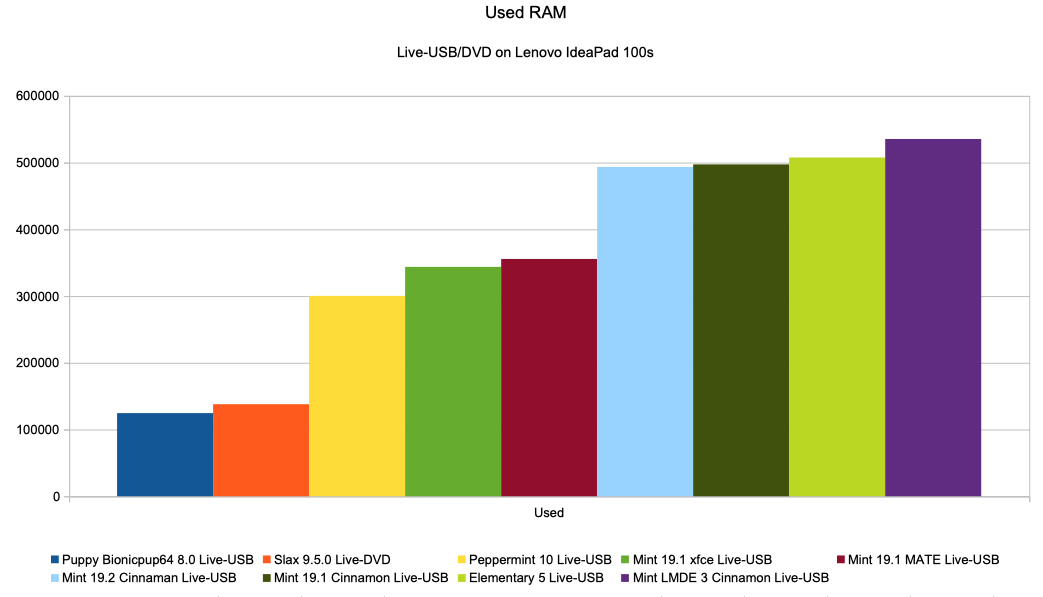
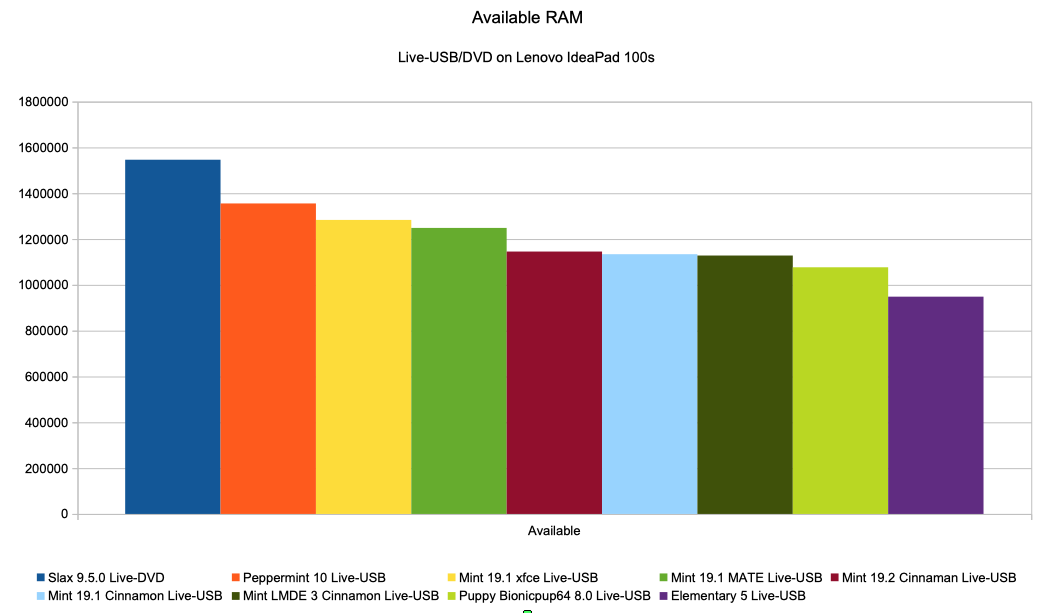
| Linux distro | Total | Free | Used | Buff/Cashe | Available |
| Slax 9.5.0 | 1 897 204 | 1 308 724 | 137 924 | 450 556 | 1 546 172 |
| Puppy Bionicpup64 8.0 | 1 888 800 | 861 264 | 124 552 | 902 984 | 1 076 612 |
| Mint 19.1 Xfce | 1 886 324 | 773 172 | 343 760 | 769 392 | 1 283 412 |
| Peppermint 10 | 1 886 096 | 652 116 | 300 288 | 933 692 | 1 355 320 |
| Mint LMDE 3 Cinnamon | 1 897 192 | 644 504 | 535 432 | 717 256 | 1 127 964 |
| Mint 19.2 Cinnamon | 1 886 292 | 585 604 | 493 456 | 807 232 | 1 145 388 |
| Mint 19.1 Cinnamon | 1 886 323 | 581 328 | 497 328 | 807 668 | 1 133 868 |
| Mint 19.1 MATE | 1 886 324 | 568 984 | 355 544 | 961 796 | 1 248 484 |
| Elementary 5 | 1 886 316 | 243 040 | 507 616 | 1 135 660 | 948 444 |
2. Installed distributions (on IdeaPad)
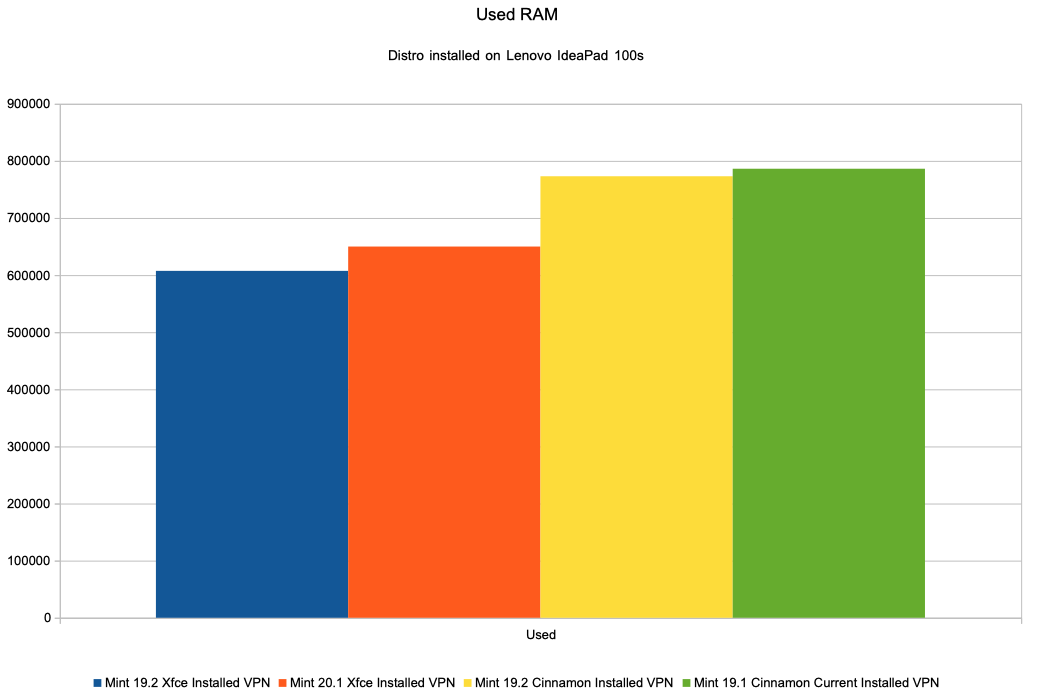
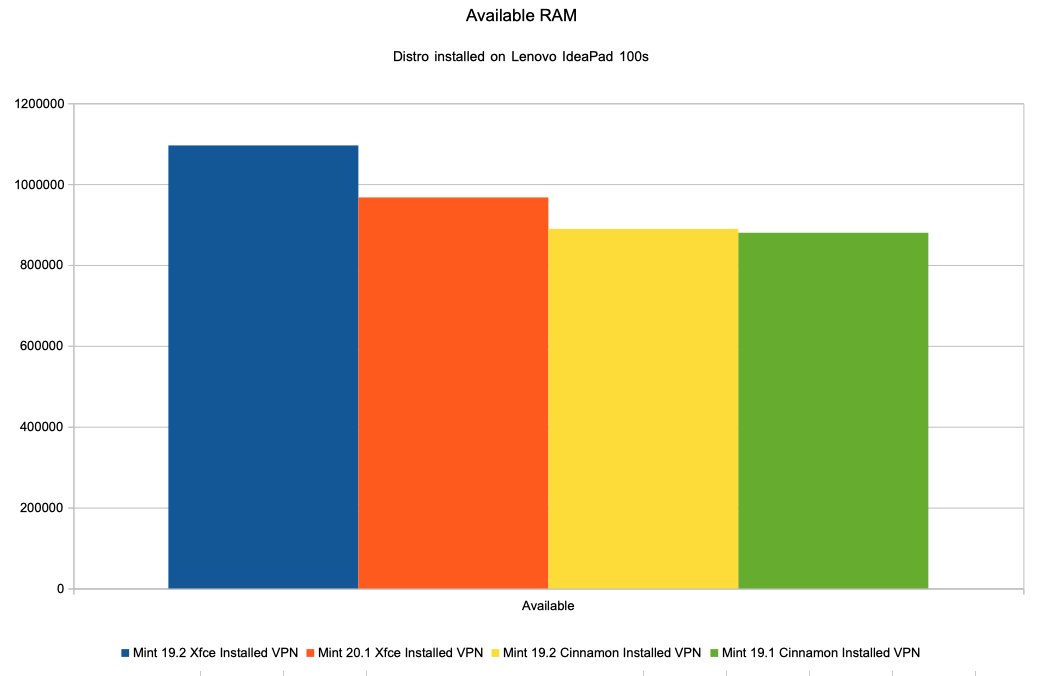
| Linux distro | Total | Free | Used | Buff/Cashe | Available |
| Mint 19.2 Xfce | 1 886 420 | 664 908 | 607 384 | 614 128 | 1 095 620 |
| Mint 20.1 Xfce | 1 835 700 | 472 800 | 650 000 | 712 900 | 967 000 |
| Mint 19.1 Cinnamon | 1 886 292 | 391 676 | 786 216 | 708 400 | 879 692 |
| Mint 19.2 Cinnamon | 1 886 288 | 383 028 | 773 068 | 730 192 | 889 236 |
3. Installed distributions (on ThinkPad)
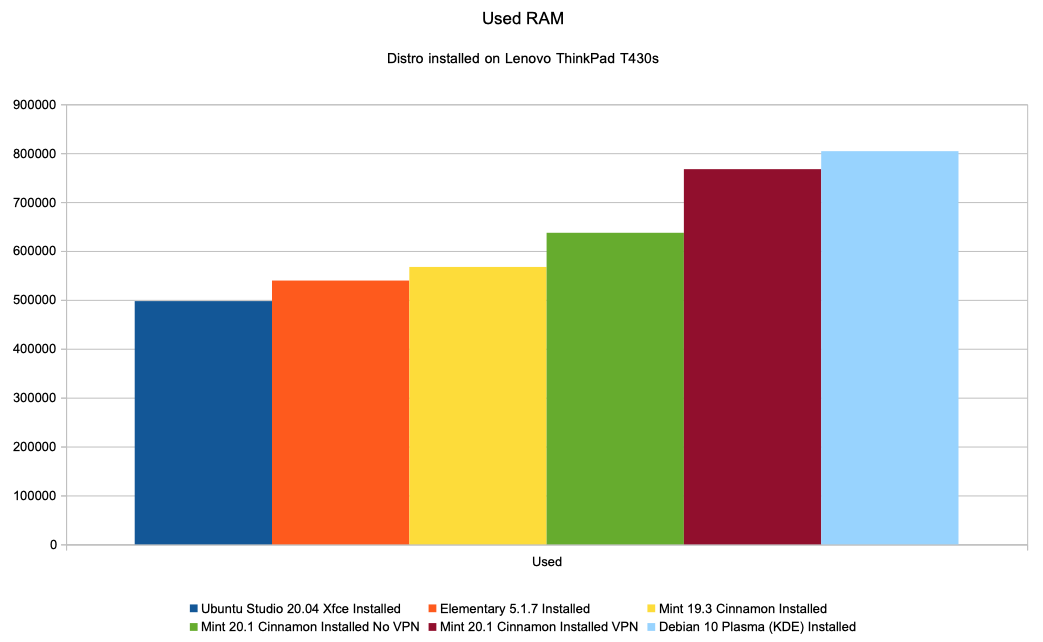
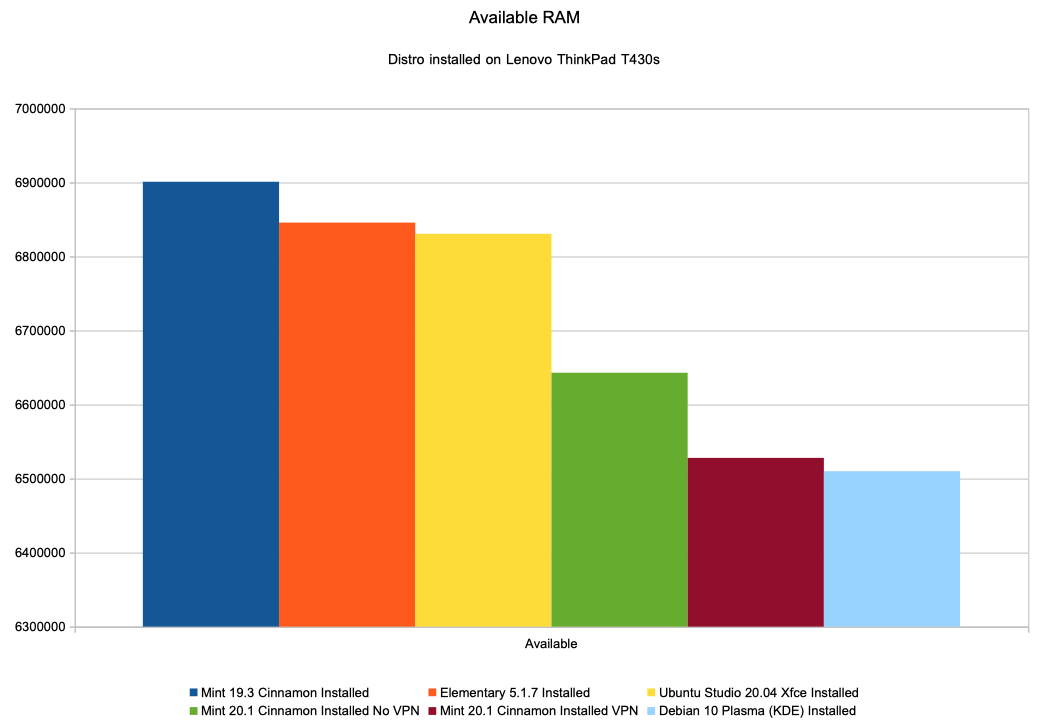
| Linux distro | Total | Free | Used | Buff/Cashe | Available |
| Ubuntu studio 20.04 Xfce | 7 643 100 | 6 329 200 | 497 400 | 816 500 | 6 830 700 |
| Mint 19.3 Cinnamon | 7 826 632 | 6 181 324 | 567 332 | 1 077 976 | 6 900 988 |
| Elementary 5.1.7 | 7 826 636 | 6 001 528 | 539 508 | 1 285 600 | 6 845 824 |
| Debian 10 Plasma (KDE) | 7 660 000 | 5 998 800 | 804 100 | 857 100 | 6 510 000 |
| Mint 20.1 Cinnamon VPN On | 7 643 200 | 5 977 400 | 767 300 | 898 500 | 6 528 000 |
| Mint 20.1 Cinnamon VPN Off | 7 643 100 | 5 794 400 | 637 200 | 1 211 500 | 6 643 000 |
4. Load test (on IdeaPad)
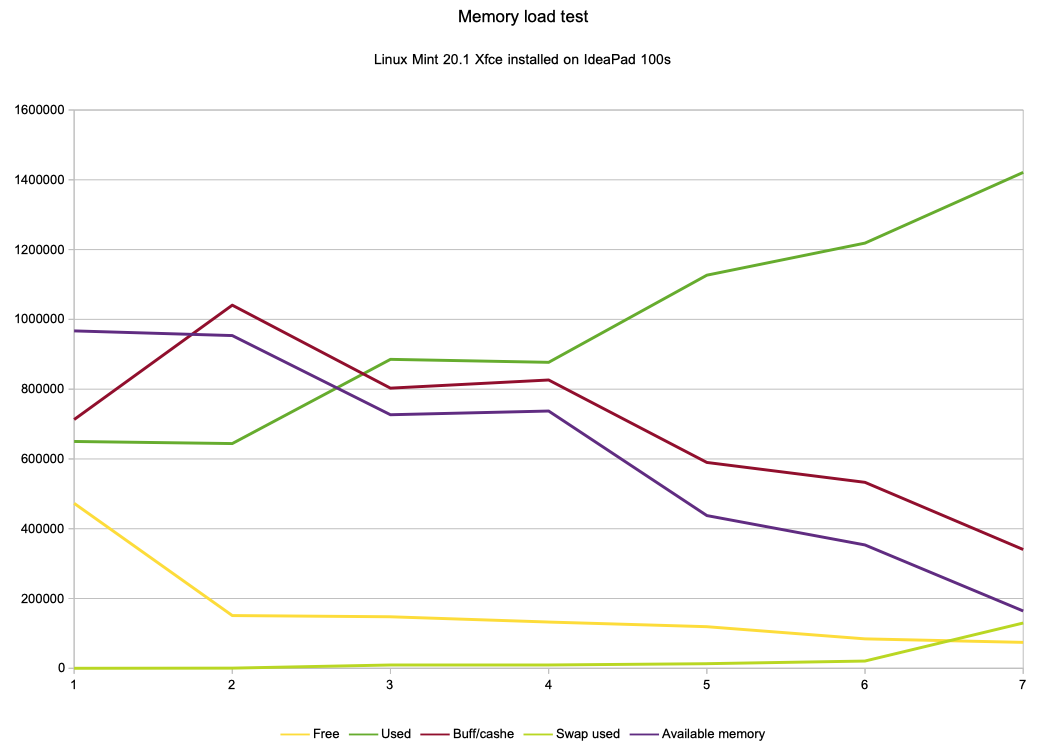
| M | Free | Used | Buff/Cashe | Swap free | Swap used | Available |
| 1 | 472 800 | 650 000 | 712 900 | 976 000 | 0 | 967 000 |
| 2 | 151 100 | 644 000 | 1 040 700 | 975 500 | 500 | 953 500 |
| 3 | 147 600 | 885 400 | 802 800 | 966 500 | 9 500 | 726 600 |
| 4 | 132 500 | 876 900 | 826 300 | 966 500 | 9 500 | 737 300 |
| 5 | 119 200 | 1 126 600 | 589 900 | 962 700 | 13 200 | 437 700 |
| 6 | 84 300 | 1 218 600 | 532 900 | 955 200 | 20 800 | 353 400 |
| 7 | 74 200 | 1 421 200 | 340 300 | 846 200 | 129 800 | 164 200 |
Total memory: 1 835 700. Swap total: 976 000.
| Measurement | Time | Description |
| 1 | 16:46 | Up and running |
| 2 | 16:56 | Idle |
| 3 | 16:57 | Firefox: blank page started |
| 4 | 17:08 | Ff: blank page running. After measurement, starting SVT Play |
| 5 | 17:10 | Ff: SVT Play (live stream TV) running |
| 6 | 17:31 | Ff: SVT Play (live stream TV) running. After measurement, starting 4 more tabs: hemrin.com, mintcast.com, linuxmint.com and dn.se (newspaper) |
| 7 | 17:59 | Ff: All 5 tabs running |
Henrik Hemrin
10 July 2019
Updated 4-5 August 2019 with Linux Mint 19.2
Updated 27 September 2019 with Linux Mint 19.2 Xfce installed.
Major update 26 March 2021
This article before the major update 26 March 2021 is available here (pdf).
- Uppgifter
- Kategori: Knowledge - Kunskap
![Aktier kan vara alternativ till att spara pengar i plånbok eller madrass [foto: Henrik Hemrin] Aktier kan vara alternativ till att spara pengar i plånbok eller madrass [foto: Henrik Hemrin]](/images/hemrin-com/business_articles/apple-microsoft-aktier/planbok_pengar_trabakgrund.jpg)
Apple eller Microsoft – vilken har varit bäst?
För fem år sedan startade jag ett experiment. Jag ville se om Apple eller Microsoft är bäst aktie att äga. På en och samma dag köpte jag en post Apple och en post Microsoft för samma belopp.
Jag tog ingen hänsyn till hur aktierna gått just då, datumet var utifrån när jag var redo att köpa. Bägge bolagen var även för fem år sedan enormt stora, väldigt väletablerade och väldigt välkända. Apple var förmodligen det hippaste bolaget av dem då, likväl som nu.
Aktierna köptes till ett ISK-konto (Investeringssparkonto) hos Aktieinvest. ISK-konto innebär att man betalar en skatt till staten, baserat på en procentsats på förmögenheten som finns på kontot. Framför allt är det aktier och aktiefonder som är lämpliga att ha på kontot, räntefonder och kontanta medel äts upp av skatten. Denna skatt får man betala vare sig aktier och fonder går upp eller ner. I gengäld blir det ingen skatt när man tar ut pengar från ISK-kontot, eller köper och säljer inom ISK-kontot. Deklaration av ISK-konto är mycket enklare än om man har aktier på traditionellt VP-konto eller depå.
Aktieinvest är en nätmäklare som ger rätt bra möjligheter att även köpa utländska aktier till rimlig avgift (courtage). De har också ”andelsorder” som gör att man kan köpa för ett specifikt belopp, och ganska små belopp, och så blir det så många aktier och delar av aktier som beloppet räcker till. För utländska aktier är det enbart andelsorder som gäller hos dem. Aktieinvest har också en intressant tjänst i att de utan extra avgift automatiskt återinvesterar utdelningarna. När jag började använda Aktieinvest ägdes de av Aktiespararna, där jag är medlem. Aktieinvest är nu sålt till utomstående bolag, men fortfarande finns speciella förmåner för medlemmar i Aktiespararna.
Det här med att återinvestera utdelningarna är intressant att göra om man inte känner att man vill använda utdelningen som en inkomstkälla att förbruka omgående. Detta eftersom de återinvesterade utdelningarna blir till inköp av fler aktier (och genom andelsordersystemet så kan man köpa delar av aktier), man har fler aktier som nästa gång leder till mer utdelning, och så återinvesteras detta också och allt blir underlag för nästa utdelning. Återinvestering görs vid varje aktieutdelning (om det blir utdelning), vilket för just dessa aktier varit flera gånger per år. Ja, det är detta som är den berömda ränta-på-ränta-effekten, när den appliceras på aktier. Ränta-på-ränta blir det ju förstås också på ett sparkonto, även om räntan just nu är relativt låg.
![Graf över utveckling av aktierna för Apple och Microsoft under fem år [graf: Henrik Hemrin] Graf över utveckling av aktierna för Apple och Microsoft under fem år [graf: Henrik Hemrin]](/images/hemrin-com/business_articles/apple-microsoft-aktier/avkastning_apple_microsoft.png)
Så hur har det gått då? Ja, efter knappa fem år så har Microsoft gått klart bättre än Apple! Men båda har gått bra. För bägge bolagen har det ursprungligen investerade beloppet mer än fördubblats! Största värdeökningen står kursökningen för. Men notera också de gula och gröna staplarna som är utdelningarna och hur mycket de är värda efter återinvestering. Utdelningarna är inte så jättestora, men bidrar ändå till ökningen, och den effekten ökar med åren. Microsofts utdelningar har drygt fördubblats tack vare att de har återinvesterats i stället för att plockas ut.
Bägge dessa aktier handlas i USA och i dollar. Mitt ISK-konto är i svenska kronor, all min interaktion görs i svenska kronor. Valutornas förändringar mellan varandra påverkar utvecklingen. På vilket sätt valutan påverkat under dessa fem år har jag inte ens försökt att utreda.
Det finns många sätt att hantera sparande i aktier (och fonder). Jag tycker bättre och bättre om ”latmansprincipen”, eller bli miljonär i hängmattan för att låna ett uttryck från en boktitel (mer nedan). Latmansprincipen går i grunden ut på att man köper en aktie, och så behåller man den (och gärna återinvesterar utdelningen), tills man behöver pengarna. Detta passar bra för ”stabila” bolag som puttrar på år efter år. Visst bör man ändå ha koll på att företaget ser ut att puttra på även under kommande år. Liksom att man inte står med allt för mycket av sitt sparande i en aktie. Men det är väldigt bekvämt att låta aktien i huvudsak bara sköta sig själv till dess jag behöver pengarna (eller snarast en tid innan jag behöver pengarna). Jag slipper studera börskurser och andra analyser i detalj för att att bestämma mig om det kanske är bättre att sälja och hoppa till en annan aktie, med svårigheten att fatta rätt beslut både för sälj och köp, liksom avgifter som tillkommer vid varje affär.
När jag köper en aktie, så innebär det att jag lånar ut pengar till företaget. Jag är därmed ägare av företaget, tillsammans med andra ägare. Jag tycker det är bra med bolag som fokuserar på långsiktighet snarare än nästa kvartalsrapport, att företaget har som mål att finnas kvar länge och göra gott för ägare, kunder, anställda liksom samhället och jorden i stort. Det är också ett skäl till att jag gillar latmansprincipen i ägandet, att stanna länge i bolaget och inte hoppa runt. Även om jag nu är en lillepluttägare.
Är man intresserad av att spara i aktier och även fonder, då vill jag rekommendera att bli medlem i Aktiespararna. Inte minst för deras månatliga tidnings skull, men också för lokala träffar med mera.
Det finns massor av böcker att läsa förstås. Jag ska i denna artikel rekommendera en författare, som jag nämnde ovan och som skriver i linje med det jag skrivit ovan: Per H Börjesson. En tunn och snabbläst bok av honom är "Så här blir du miljonär i hängmattan". Lite tjockare, men ändå inte så tjocka är ”Så här kan alla svenskar bli miljonärer” och ”Så här blir du miljonär som pensionär”. Jag har läst alla tre, de liknar varandra och är läsvärda allihopa. Så här mitt i semestertider rekommenderar jag den tunnaste och senaste av dem; "Så här blir du miljonär i hängmattan".
![Boken Så här blir du miljonär i hängmattan, av Per H Börjesson [foto: Henrik Hemrin] Boken Så här blir du miljonär i hängmattan, av Per H Börjesson [foto: Henrik Hemrin]](/images/hemrin-com/business_articles/apple-microsoft-aktier/boken_sa_har_blir_du_miljonar.jpg)
När det gäller min tävling mellan Apple och Microsoft så är jag lite överraskad att Microsoft gått såpass mycket bättre än Apple under denna femårsperiod. Bägge bolagen känns robusta och jag tror de har en bra framtid de närmaste åren. Jag kan ha fel, men det är vad jag tror. Just nu behöver jag inte de pengarna jag har investerat i dem. Det finns därför ingen anledning för mig att inte vara lat med dessa aktier tills vidare, utan låta tävlingen fortsätta, inklusive ränta-på-ränta. Det är alltid en risk med aktier. Även om de har gått upp efter denna femårsavstämning, så kan de gå ner både lite och mycket eller i värsta fall gå i konkurs. Om man ska spara i aktier, så ska man definitivt ha fler än två aktier. Och köpa vid olika tillfällen.
Henrik Hemrin
30 juni 2019
- Uppgifter
- Kategori: Knowledge - Kunskap
![DVD player [photo: Henrik Hemrin] DVD player [photo: Henrik Hemrin]](/images/hemrin-com/business_articles/dvd-player.jpg)
DVD records replaced e.g. the analog VHS cassettes, for renting and buying movies. DVD, as being digital, made it possible to include a digital lock on the DVDs. A regional lock was included in many or most of pre-recorded DVDs. It was as far as I know an economical thing for the lock – it should stop customers (and other import channels) to buy the DVD from a country (region) where the prize level was different to the prize level the home country.
The DVD player you bought was (and I believe same when you buy today) coded for one specific region. DVDs from other regions didn't work to play. However, it was often possible to clear this code from the player, making it possible to play DVDs from any region. I recall when I bought my player, it was possible in the store to get a paper instruction for the specific player I bought how to clear the regional bar, quite a simple process. Also DVD players/burners for computers have a regional bar, and can be changed perhaps five times.
Today, DVDs are less frequently used. But watching movies via any sort of play function over internet is becoming more and more common.
Some movies (and other programs, radio stations and more) are open, but many are limited to a country. Again it is, to my opinion, because of financial reasons. The provider may only have license for certain country, or want to keep different prizes in different countries. Or maybe, it can also be to launch a new movie at different times in different countries.
I use a Virtual Private Network, VPN. I use it to improve my privacy and security in my online activities. I use it for all my devices: PC, tablet and phone. When I use VPN, I create “a virtual private tunnel”; the traffic is routed via a server owned by the VPN company. I can choose a VPN server from multiple places and countries. The outer world will only see this server and not my own device. If I choose a VPN server located in another country, the outer world will believe I am in that country. By the way, this a fast and environmental friendly way of travel!
This opens up another way of using VPN: to access media restricted to that country. You bypass the country lock with VPN! In a similar way as you can bypass the region block on DVD records.
Disclaimer: I do not discuss whether it is good or bad it is possible to bypass those restrictions, nor that I encourage to do it. I only discuss the technical matters in this article.
But I indeed recommend VPN of privacy and security reasons. Be careful when you select VPN provider - generally do not choose a free one, choose one you pay for. It is important to trust or know the provider does not monitor or log your traffic.
Some media providers knows the addresses to those VPN servers and therefore block traffic via them. So it is not always this way of bypassing works technically.
Finally, my VPN provider has servers in Hong Kong. But they do not have in mainland China. So I can route my traffic via Hong Kong, but not via China. An observation in those days when there are massive protests in Hong Kong regarding the extradition bill that the Hong Kong parliament plans to legislate. Which is feared to open for extraditions to China, and one further step for Hong Kong to loose the democracy and human rights it still has and Hong Kong becoming as any China city. And VPN services are becoming more and more forbidden in mainland China.
Henrik Hemrin
14 June 2019
- Uppgifter
- Kategori: Knowledge - Kunskap