![Bottom side of ThinkPad T430s [photo: Henrik Hemrin] Bottom side of ThinkPad T430s [photo: Henrik Hemrin]](/images/hemrin-com/business_articles/modularity/bottom_side_of_thinkpad.jpg)
This is the bottom side of my Lenovo ThinkPad T430s. It is a business grade laptop and is several years old. I like the modularity of the older laptops, especially on those business grade. I use this laptop very frequently, although it is not my daily drive for now.
Today I wanted to swap the SSD (Solid State Drive). It only took me a few minutes!
As precaution, I first remove the battery (no screw, no tool is needed):
![Battery removed [photo: Henrik Hemrin] Battery removed [photo: Henrik Hemrin]](/images/hemrin-com/business_articles/modularity/battery.jpg)
Then, as a second precaution, I push the power button for a few seconds to discharge any eventually charged capacitor, that potentially could damage the drive when I dismount it:
![Power button [photo: Henrik Hemrin] Power button [photo: Henrik Hemrin]](/images/hemrin-com/business_articles/modularity/power_button.jpg)
Then I am ready to open the cover for the SSD drive, one screw: 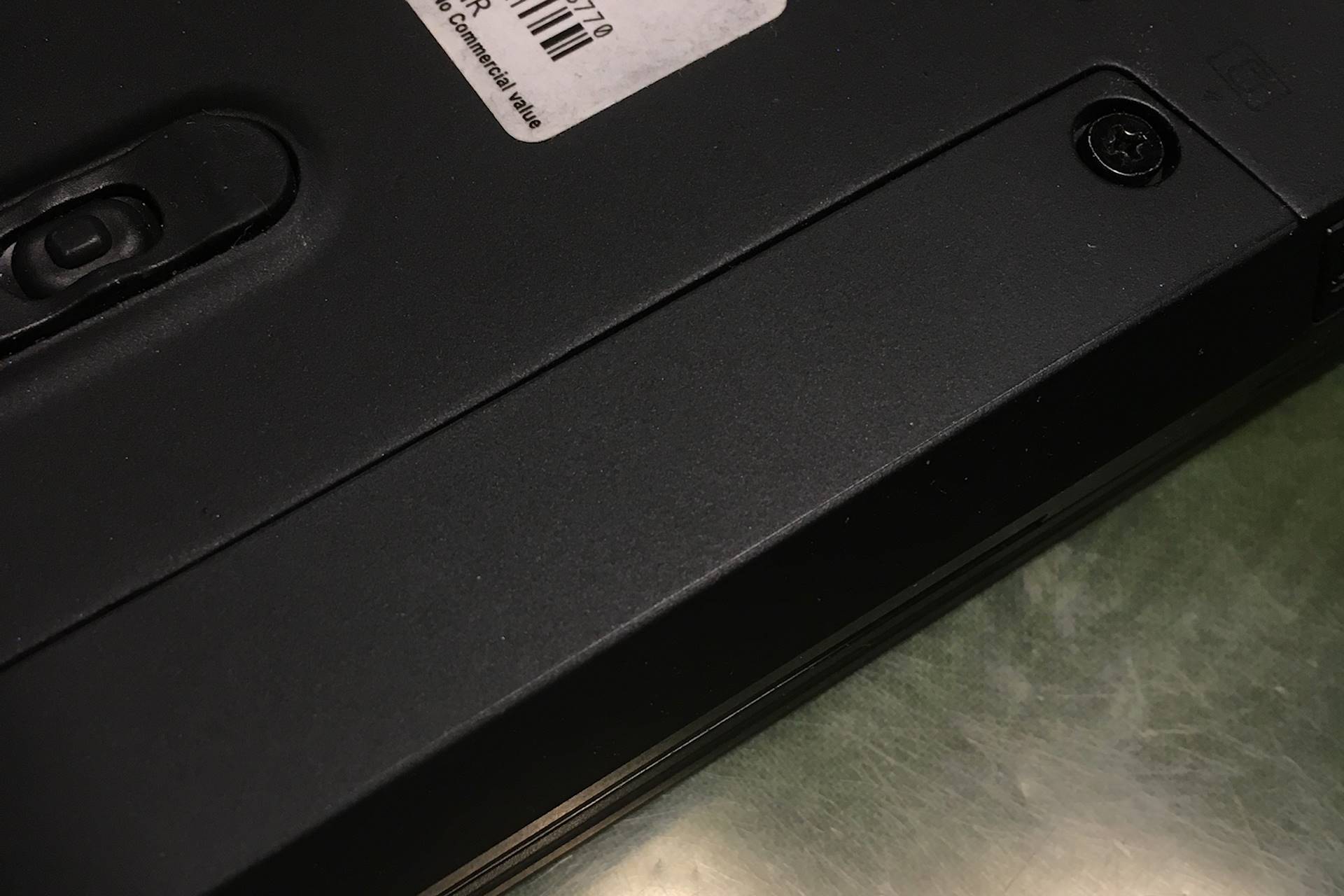
By that, the slot is open and the drive is ready to pull out:
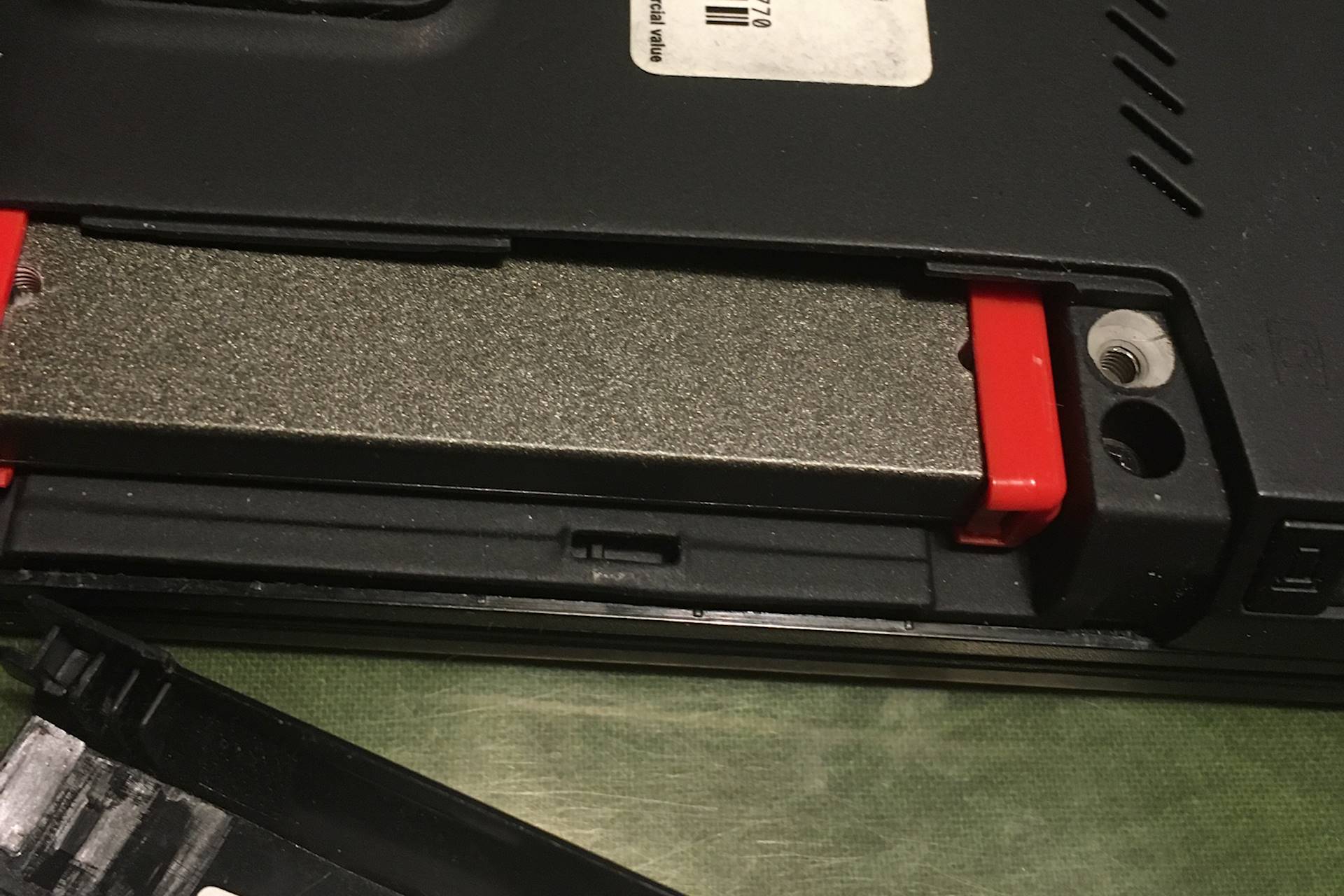
I dismount (no screw) the rails and move them to the other SSD:
![SSD and rails [photo: Henrik Hemrin] SSD and rails [photo: Henrik Hemrin]](/images/hemrin-com/business_articles/modularity/SSD_and_rails.jpg)
Then I simply insert the other SSD in the slot, screw the cover, mount the battery, and that's it!
The RAM memory is under another cover, also easy to access. And not to mention the battery is easy to swap.
Those laptops that has this modularity cannot be as slim as the slimmest laptops. But to me, and for sustainability, it is a more useful that it is easy to replace, upgrade and perform other maintenance for a longer useful lifetime of the computer.
Henrik Hemrin
25 October 2021
Comments powered by CComment