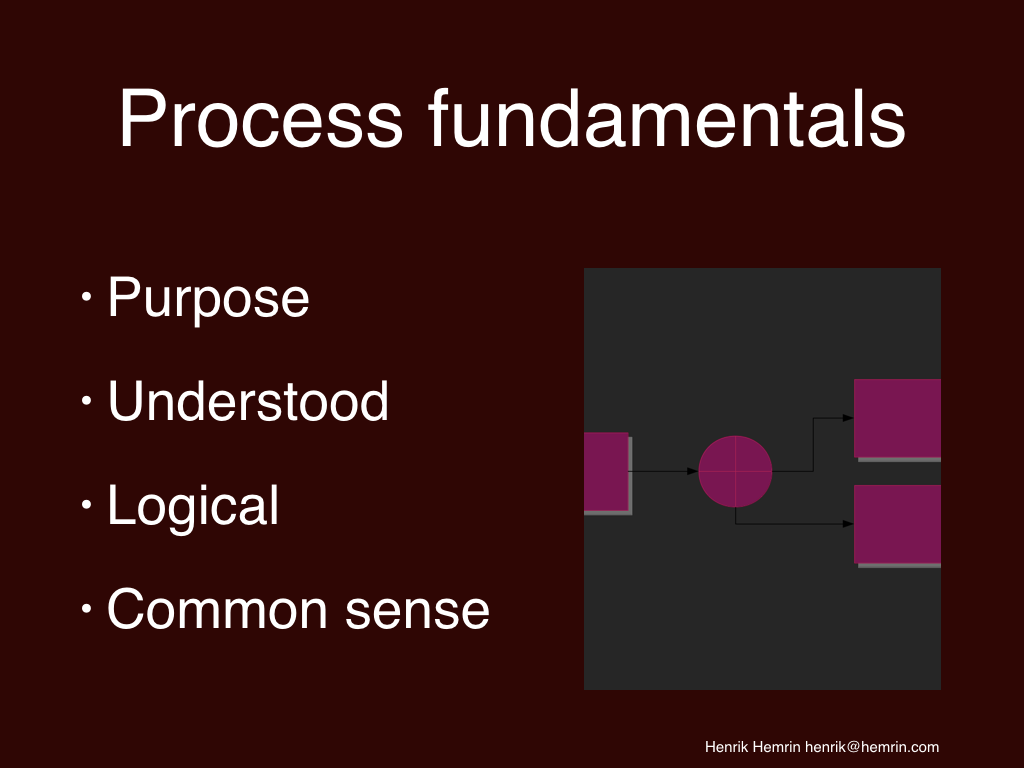Knowledge - Kunskap

In my story about my Cheap laptop reborn, I wrote that I had replaced Windows 10 with Linux Mint 19. Main driver for that replacement was the big troubles to install Windows updates; too little capacity in my laptop.
I also wrote Linux Mint 19.1 was soon to come, and I was curious how that upgrade would work, considering that type of upgrade in Windows 10 was the reason for installing Linux Mint.
I can say happily, the upgrade to Linux Mint went very smoothly! Of course I first prepared with back-up and so. I also read the installation guide on Linux Mint websites about tips how to do the upgrade, and some additional actions. Just before the upgrade, I installed all other updates. Then, in the same update manager was also the Linux Mint upgrade. That upgrade took as I recall 5-15 minutes, and everything took maybe an hour for me as newbie in Linux. No real issue at all! It is now a few weeks since I did the upgrade, and no issue found. Sure there can be issues, but Linix Mint has good forums for support, both an international forum and several country local foras.
Henrik Hemrin
19 January 2019
- Uppgifter
- Kategori: Knowledge - Kunskap
![Cheap Laptop Reborn [Photo: Henrik Hemrin] Cheap Laptop Reborn [Photo: Henrik Hemrin]](/images/hemrin-com/business_articles/CheapLaptopReborn.jpg)
Half a year ago I wrote the article Short life time for my cheap laptop, about my two years old laptop which could not execute Windows updates due to low memory capacity. After the article was written, I did more trials, but I failed. I do believe it can be possible, for example by reinstallation of Windows and start from start. But so complicated handling should not be needed on a new laptop.
Now I have given the laptop a new life with Linux. After considering several, reviewing by reading and Live-DVD, I have installed Linux Mint. This Linux distribution is suitable for the characteristics of my laptop; memory is big enough with margin. Linux Mint is a distribution with many users, it has a relatively big forum for support, it has a very big software library and is seen as an easy to use distribution.
Installation went very easy, took less than 15 minutes. But. I had a severe problem that it did not start up, the boot did not find the installation… So here I had a stop with multiple testing and reading. Finally, I reinstalled but this time in ”EFI” (UEFI) mode instead of BIOS (legacy) mode, setting in the Boot menu. Linux Mint supports both booting alternatives. In order to have EFI to work, I needed to disable the Secure boot option in the boot menu. After this reinstallation, Linux Mint started perfectly! So, I must admit I had this installation issue. But after that issue, all has been working well for those first days after installation. And this issue was really to replace Windows with a completely different operating system. The normal case is that you purchase a computer with the operating system installed, so this kind of task is normally not done with Windows either by the average user.
Linux Mint, as well as other Linux distributions, are indeed user friendly. Maybe it can be good to know a bit about computers, but absolutely not a computer geek. Much software are included in the installation, so with some settings its ready to use. Linux, in difference to Windows, macOS or ChromeOS, are available in very many different variants; that is where the word distribution (or distro) comes from. And each distribution can be available for both 32 and 64 bits, and may also be available with different types of desktops.
I installed Linux Mint, Cinnamon desktop, release 19. In a couple of weeks will release 19.1 come, and it will be interesting to see how it works with update of the operating system.
Main characteristics of this laptop: CPU: 1.60 GHz dual core, eMCC (SSD) Hard drive: 32 GB and RAM: 2 GB.
As far as I have learned, this laptop which could not handle Windows updates properly anymore, and from that perspective was ready for waste, has no problem to work with Linux!
Final remark: Microsoft Windows is great in many ways. So is Apple macOS. But Linux indeed is also an interesting operating system, also for a normal personal usage (or job)!
Henrik Hemrin
19 November 2018
This article is also published on LinkedIn.
- Uppgifter
- Kategori: Knowledge - Kunskap
![How safe are your keys to your accounts? [Photo: Henrik Hemrin] How safe are your keys to your accounts? [Photo: Henrik Hemrin]](/images/hemrin-com/blog/kassaskrin.jpg)
It must have been in the 1990's I got my first password for private internet purpose.
I started early with a paper to note down registrations and login info. Later it has evolved to a notebook for registrations, login info, software licenses, hardware info and more.
I started with mostly pretty simple passwords, and reused them as well. The complexity of my passwords have indeed increased over the years. I have also worked to more and more not reuse same passwords at different sites, especially those more important where I would suffer more if someone broke in. Those decently secure passwords, unique per site, have been possible to change and still decently ok to remember for more frequent logins. But notebook has been needed for all as backup memory.
Over the years, it has also become more difficult to find the objects in my notebook, difficult to keep them in any sorted order. And the trouble when I don't have the notebook nearby. And the laziness to look into the book. I have many registrations, far more than hundred!
Some codes have also been important to always have access to in my pocket. So for many years I have also used an application in the mobile for important codes.
I have over time become less comfortable with my password handling. At the same time, I have been hesitant to store passwords digitally. A paper notebook, as long as it is not stolen, is a safe place to keep them.
I have read many websites and articles about passwords. I plan to list some sources for internet privacy and security I consider useful in a separate article later.
I have read that a good, strong password is not critical to change regularly. But it must be changed if it is revealed somehow. I have also read that one method, which can be safer than having less strong passwords, or reused passwords between registrations, is to not remember passwords and instead always use “I have forgotten my password” and generate a new password every time.
Well, I concluded I want to have my passwords digitally stored in a Password manager instead of my in my notebook.
If I now should start to use a Password manager, I wanted a product that can do more than only handle logins.
Some of my criteria for a Password manager:
- Secure and trustworthy
- Possible to use on multiple devices; automatically synchronized
- Relatively easy to use
- Available for multiple platforms and device types
- Handle not only passwords, but also e.g. pin codes, software licenses and other info I have in my notebook
Regarding access to the Password manager from multiple devices, I believe any such solution is a higher risk than a more stand alone solution. But it is so convenient.
After reading many articles and web sites, and trying a few solutions, I decided for “1Password”. It is a paid software. When reading articles, their own information including their white paper (although the white paper still has some non-written sections), I concluded I feel decently confident that there solution is secure enough. Surely, I do not understand all I read. 1Password has competitors, both commercial and open source and non-commercial, which to various degree meets my criteria.
With the Password manager it means I only have to create and remember one password. But this password must be strong, “impossible” to guess or test out, and not at least I must remember it.
When I migrated to the Password manager, I took the opportunity to clean up and terminate some registrations.
Generally I generate passwords which are maybe 30 characters long, with a combination of upper case, lower case, numbers and symbols. The Password manager automatically creates such passwords; I can input how long and how many numbers and symbols I want. It can also create based on words. Those very long generated passwords strings are impossible for me to remember, and very difficult to guess or will take long time for a computer to try out. If someone get access to the data base of the registration, it can of course be revealed.
When I have created new, strong, passwords, I have seen that some sites do not allow so long as 30 characters, nor all allow symbols. Some sites requires the user to use, I would argue, too unsecure passwords.
Once I have crossed the line to give up to insert passwords manually and store them in a note book, it is no problem the passwords are long and impossible to remember. And it is not a problem for me to change them, I do not need to have a system to change passwords so I still can remember them.
The Password manager also helps me to analyze: reused passwords, weak passwords, check if my registration may have been leaked (Integration to “Have I been Pwned”), and more.
Beside strong passwords, I consider it is worth to use two-factor-authentication (2FA) where available, e.g. by SMS, a software code generator or hardware. My Password manager has a built in code generator, so I can often use that one. But I am curious to try out YubiKey physical solution.
Furthermore, I can store other codes, software licenses, free text objects etc. And I can add more information than the password to the registration. I can even store important documents. And I can add tags. All in all, a Password manager gives me a good overview of my passwords and other objects.
This is where I am today on my password journey! What about you?
Henrik Hemrin
17 October 2018
- Uppgifter
- Kategori: Knowledge - Kunskap
![Phone booth and bust outside Ericsson former headquarter "HF". [Photo: Henrik Hemrin] Phone booth and bust outside Ericsson former headquarter "HF". [Photo: Henrik Hemrin]](/images/hemrin-com/business_articles/Ericsson_HF_640px.jpg)
When I was young and blonde (now I am less young and blonde), I joined Ericsson 1985.
Over all my Ericsson years, I have been in internal and external contact within Sweden as well as globally.
When I started my journey at Ericsson, paper mail was the normal communication method. Especially for documents. Of course beside the landline phone, which was extensively used as well. A nice thing with paper mail is that after the envelope is posted, the task could I rest for a while.
For short and very urgent messages we had telex. We had a paper form to write in the text, and handed over the form to the secretary, who had access to transmit telex messages.
Actually we had already when I started an internal global electronic mail system; Memo which was developed by Ericsson, Volvo and I think some more companies. My manager urged us to check e-mail (Memo) once a day. A routine he suggested was to check in the morning while changing from outdoor to indoor shoes. In those days the PC was not invented, we had a mainframe terminal, shared by 4-5 persons. Later a few other big companies were possbile to reach via Memo on the mainframe terminal.
Several years later, the fax (facsimile, telefax) machine arrived. What a great invention! Now we could send messages we had used telex for by ourself, also when secretary was not available. And not at least, documents were possible to transmit.
I come to think of the Ericsson slogan "It's all about communication. The rest is technology."
And indeed what an evolution, or revolution, we have had and still ongoing, with communication technologies!
This has happened over only a few decades. The fax machine is already outdated (at least in most business). The landline phone is also halfway outdated, and the mobile phone is a very common tool. E-mail is well established, not only at big companies like Ericsson who had Memo back in 1980's. We even can read the e-mails in the phone. And we have SMS and numerous chat programs in addition. We can share and colloborate with documents stored somewhere over internet, e.g. in the cloud. And the video conferences which recently required equipment in special rooms can now take place via laptop or mobile phone (although more professional video rooms still can be relevant for more advanced video conferences).
It's all about communication. The rest is technology.
#communication #technology #Ericsson #telex #fax
- Uppgifter
- Kategori: Knowledge - Kunskap

Branding is important for many companies. It can be a very important economical asset for the company. Today is also personal branding a known term; branding of myself.
Sometimes a company leader; e.g. owner or CEO also is part of the branding of the company or somehow plays an important role in the view of the company; more important than in some other cases. I use the term Blended branding to reflect some of these thoughts.
One example is Virgin and Richard Branson. Virgin uses Richard a lot to promote the company; or you can say Richard uses his own personal brand to promote the company. He is very active on social media.
Another example is IKEA and Ingvar Kamprad. "Everybody" knows Ingvar was founder of the company. Ingvar recently passed away, now his sons have taken over, and we have to see how they and the IKEA culture will cope with the future.
Both these examples are fully or to large extent privately held companies.
Gerteric Lindquist has been CEO at the Swedish company NIBE for almost 30 years. NIBE actually comes from same local area as IKEA. For people in the stock market, it is well known he has been there for many years, and in a very successful way. Trust in him give trust in the company. And surely it gives a trust also to employees and business contacts. I read in Aktiespararen (June/July 2018) that he enjoys meetings with shareholders, and that he travels a lot. I do not really know that they actively work with blended branding, but it is a good example of long term relation between company and upper manager.
A few decades ago Volvo and its CEO Pehr G Gyllenhammar were very closely related. He left the company 1993 after a disagreement about a merger with Renault. Volvo has been robust to stay in business also after this "divorce" (they have had problems, but I would say for other reasons). Gyllenhammar has also been very active after this divorce, although I think mainly in other business segments.
In USA we have several relatively recent examples of Blended branding; like Microsoft, Apple, Facebook and Tesla.
Microsoft and Bill Gates is interesting as Bill actually has stepped down from an active role in the company and spend much of his time into more philantropic engagements.
Elon Musk is tightly connected to Tesla, and some other companies and projects.
Blended branding is a risk for a company, when the connection for one or another reason is lost. A risk that surely can be taken into consideration and be prepared for, and the trust for the company can continue.
It also can lock the person to the company. It is hard, as example, to imagine Elon Musk to leave Tesla and instead become CEO of Fiat. Hard both for the branding of Tesla and Musk.
Blended branding can indeed be a very useful asset for a company. I believe it also helps a company to have a long term strategy, to consider its financial goals over long term instead of quarter by quarter.
What do you think?
#branding #blendedbranding #personalbranding #Virgin #IKEA #NIBE #Volvo #Microsoft #Apple #Facebook #Tesla #Aktiespararen
This article has also been published on LinkedIn.
- Uppgifter
- Kategori: Knowledge - Kunskap

Often, when we interact with other persons, we categorize other persons in relation to ourself. For example: Swedish - Foreigner, Black - White, Male - Female, and all kind of other ways to decide if the other person is Us or Them.
National Geographic Magazine, April 2018, International edition, has an interesting and hopeful article about this. The article is ”The things that divide us”, by David Berreby. He writes:
”People everywhere are ”identity crazed”, as the evolutionary psychologist John Tooby has put it. We can´t help it: We're wired from birth to tell Us from Them. And we inevitable (and sometimes unconsciously) favor Us - especially when we feel threatened.”
Further into the article, David Berreby writes:
”As the Robbers Cave experiment illustrated, human beings can shift their group perceptions in both directions. Sometimes we turn Us into Them. But we can also turn Them into Us.”
This is hopeful! Also strong division between different group of persons can be changed into friendship.
Henrik Hemrin
16 April 2018
This article is also published on LinkedIn.
- Uppgifter
- Kategori: Knowledge - Kunskap

Aktieinvest is an internetbased Swedish broker for stocks and funds. As an Aktieinvest customer and interested in sustainability, I became curious in this tool. As every broker, you can search for stocks by name, and parameters like P/E. Very recently Aktieinvest added a new block of search and filtering criteria – Sustainability! This is great!
I search in Aktieinvest for Ericsson, a company I love. And yes, Ericsson and myself, we have been in a long relationship, they have paid my potatoes and jeans for a long time. The summary for Ericsson looks as below:
- Preferenser – is about the company involvement in certain areas, for example defense.
- GC – stands for UN Global Compact and is an evaluation of GC core elements.
- ESG – is sector specific comparison in environment, social and governance.
All above data comes from Arabesque S-Ray tool.
The basic version of the tool is free. I can make a similar search for Ericsson on the free and open S-Ray tool and it looks as below:
Ericsson performs pretty well in the score. But they are far from max 100.
Why don't they have 100? What is Ericsson not doing? Or what have Ericsson done wrong?
Well, I don't know. And I have no method to find out. S-Ray is based on ”machine learning and big data” they collect and digest somehow. All this is proprietary. So, I have no chance to know the details.
Arabesque writes the S-Ray is a ”transparency lens that can empower all stakeholders to make better decisions for a more sustainable future”. But there is no transparency how they come up with their result!
And now I believe I understand their business model for this free tool: The tool with summary data is free for anyone. But for Ericsson, or any other company, to dig into details of their score, there are services for a more detailed data – and those services are far from free. Investors is another target group for paid service, and I assume Aktieinvest is one of them.
I search (in S-Ray own tool) for another big Swedish company: IKEA. They are not in the report. I suppose it is because they are a privately held company, not on the stock market.
Next search: Fagerhult, medium sized Swedish company, on the stockmarket. Nope, they are not listed.
I read, S-Ray currently holds data of 7000 companies from 70 countries. That's of course impressive. But it also means a lot lot of companies, traded and not, are not listed.
The Board of Arabesque holds two for me very well known names in human rights and social responsibility: Georg Kell and John Ruggie. Those names I believe gives the S-Ray tool a higher credibility.
Arabesque is not only the S-Ray tool. They are also an investment company themselves. Their fund Arabesque Systematic is available in the Aktieinvest portfolio for investment. Arabesque started as a buyout from Barclays Bank.
My conclusion:
It's great with this possibility to select stocks for investmest, or which company I should buy a product from or work for, based on their sustainability score. But I must still keep a sceptical mind on the data; it is data where I have no insight in how they came up to the result.
Henrik Hemrin
30 March 2018
This article is also published on LinkedIn.
- Uppgifter
- Kategori: Knowledge - Kunskap
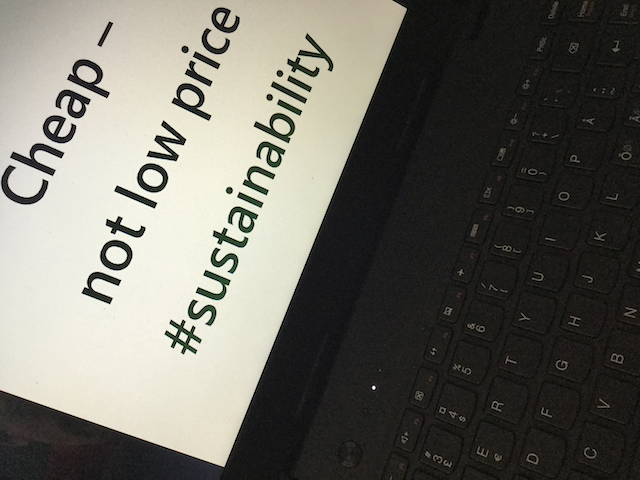
I bought this laptop on the photo above two years ago. To me, that is a very new laptop.
I bought it mainly for a specific purpose where I need very little space on hard drive as well as memory size and processor. Windows 10 was needed.
Therefore I selected this one, with performance good enough for my need. But I was not aware of one thing: how much additional space on hard drive that was needed for the major Windows updates.
Already at the beginning, I had problem with a major software update, but I managed that one and other so far. Now in March 2018 I need to do another major upgrade: My version of Windows 10 will not be supported after 10 April. I have spent many hours already to update, including trying to upgrade with support of an external drive during upgrade. So far I have failed. I am not computer expert, but pretty good at computers. I have not given up fully yet, I will try more. In best case, it will only take me many hours to update. But not unlikely, this computer will within two years of purchase be too old to be updated in a way so it is use supported software. Only because the hard drive has too little capacity.
IC circuits and everything else to make a computer requires many chemicals to manufacture them. And a lot of energy to make the part. Even if computer will be recycled, it will be a lot of wasted resources including energy. Not at least the production is a big contributor to the environmental impact when a LCA (Life cycle assessment) is done.
I am not an expert of LCAs of computers, but for all I know from general electronics knowledge and what I read in LCA reports, I am confident there is indeed an environmental impact. For example, those reports can be read as reference:
- "Green Electronics? - An LCA Based Study of Eco-labeling of Laptop Computers", by Jasmin St-Laurent, Daniel Hedin*, Caspar Honée, Morgan Fröling at Mid Sweden University, Östersund, Sweden.
- "Life Cycle Assessment of a Laptop Computer and its Contribution to Greenhouse Gas Emissions", by Anh Hoang, Weili Tseng, Shekar Viswanathan and Howard Evans at School of Engineering and Technology National University, San Diego, USA
It is pity that computers are manufactured and sold with so short product life time.

Henrik Hemrin
27 March 2018
This article is also published on LinkedIn.
- Uppgifter
- Kategori: Knowledge - Kunskap
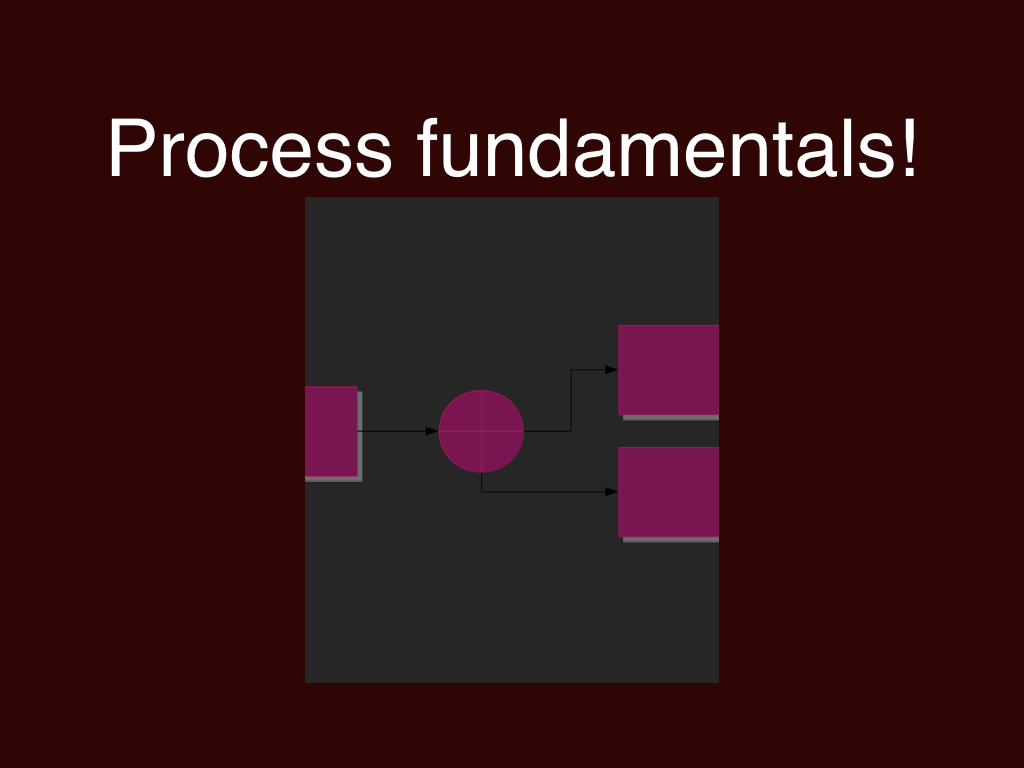
A couple of days ago the Swedish newspaper Smålandsposten wrote about Tage, 93. Tage had fallen in his home and couldn't raise from the kitchen floor for a couple of days.
He had a service from home-help service for elderly that they call him daily by phone. They had indeed called him, but he couldn't answer as he was on the floor. The phone service didn't follow up when he didn't answer. Those who found him on the kitchen floor after some days later were there for another care reason, a visit planned earlier. They called for an ambulance and after a period at hospital he is now at home again.
Thankfully a happy end for that accident.
A manager from home-help service was interviewed how it could happen than nothing happened when call wasn't answered. Some of response was related to: Lack of knowledge about the routine, follow the known routine, knowledge about the purpose of the routine, thinking one step further by routine user what to do - written in the routine or not.
I have been into process management for several years. Based on my process experience, and with inspiration from this newspaper story, I write this list of some Process fundamentals:
- Purpose
Why is the process needed? What is the purpose? The purpose of the total process, but also each step. In the home-help phone service above, the main purpose is to check if everything is well. A secondary purpose may be that the caretaker get a social contact. The purpose must be clearly understood by the process user.
- Understood
The process must be written in such a way it is understood by the user. Not just understand what to do, but also why. When understood why, it is far easier to remember the process and do it right. Proper eduction in the process for the user.
- Logical
The order of activities in the process must be logical and content must be in accordance with the process purpose. If connection between purpose and the activity is not obvious, the process will not be understood.
- Common sense
In many processes, not at least the kind of engineering processes, the process cannot give all details. The user of the process must have competence in the specific area. The process is often at a general level and do not cover all activities, or some activities can be irrelevant for a specific case. Common sense is needed in addition to the written process.
Henrik Hemrin
13 November 2017
This article is also published on LinkedIn.
- Uppgifter
- Kategori: Knowledge - Kunskap
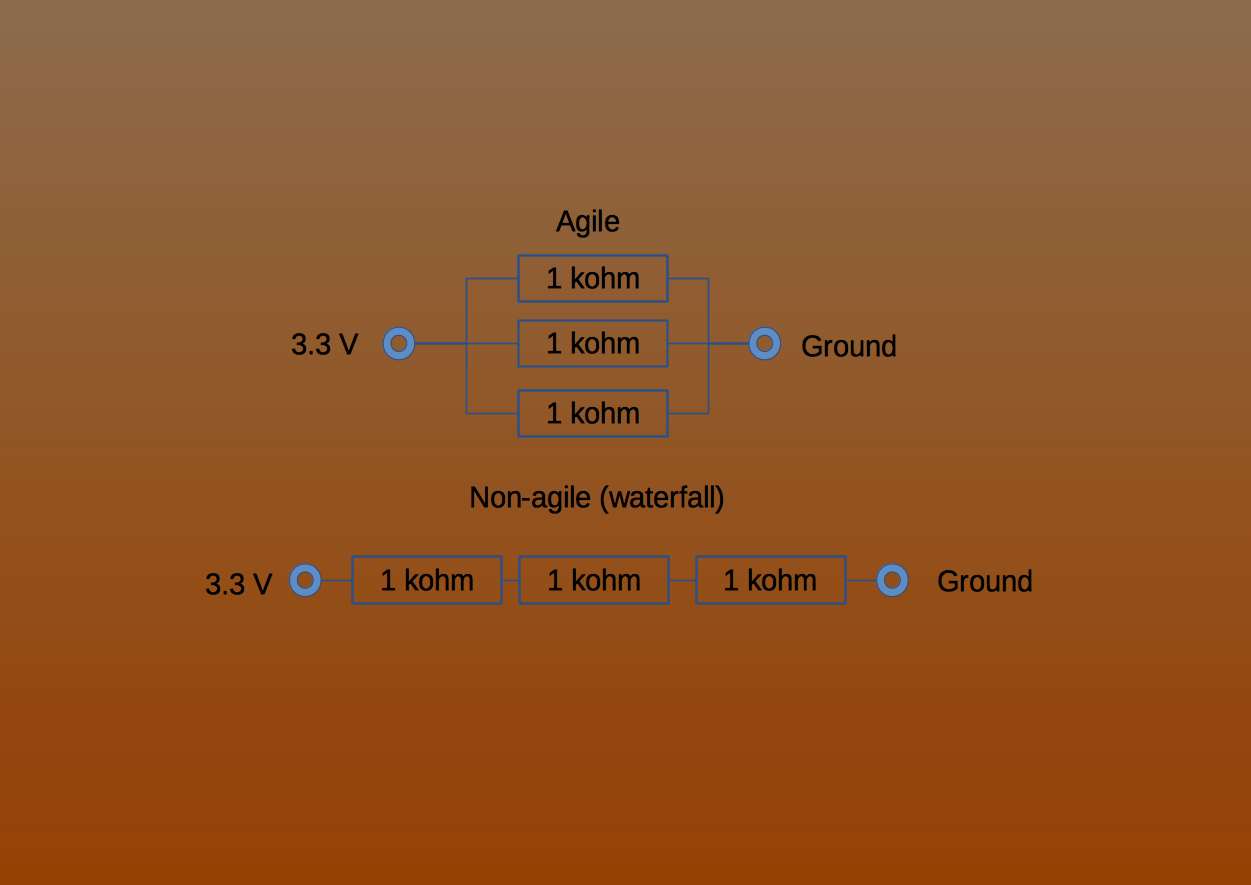
Agile methods has many aspects and of course comes in many flavors.
I have been thinking about my understanding of agile and its core. If I, with my background as electronics engineer, should explain Agile in one simple drawing I may do it as below:
What do you think?
Henrik Hemrin
6 November 2017
This article is also published on LinkedIn.
- Uppgifter
- Kategori: Knowledge - Kunskap